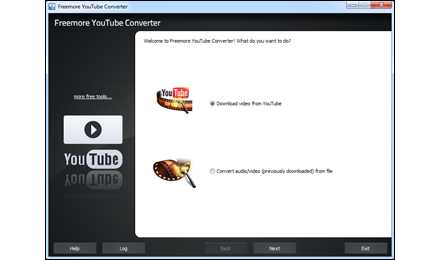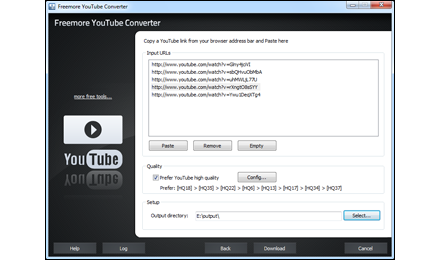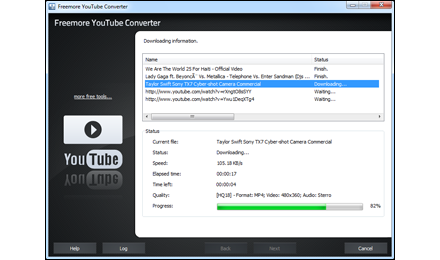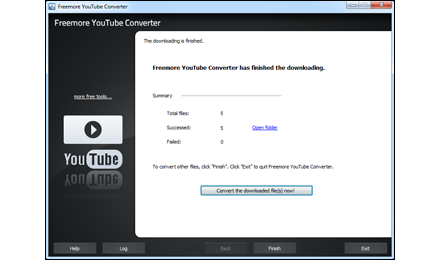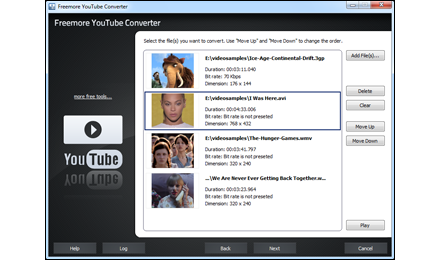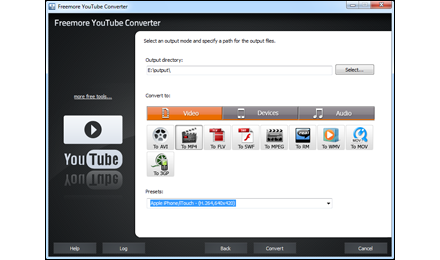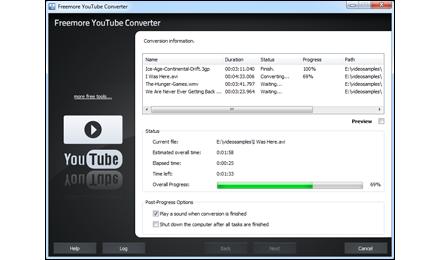What can Freemore YouTube Converter do?
- Download YouTube videos to your harddrive;
- Batch convert YouTube video to other video/audio formats;
- Intelligent naming of downloaded Videos, no more cryptic FLV names;
- Download priority settings to download the format & quality you want;
- Automatically play a sound or shut down the computer;
- Preset quality adjustment and wizard-style operation;
- 100% FREE and Easy.
If you are looking for a smart way to download and convert your favorite YouTube videos to your iPod, iPhone, iPad, PSP, Android tablets, mobile phones or just about any portable device you can think of, Freemore YouTube Converter should be the top choice on your list! It can batch download YouTube video and convert them into video /audio formats to meet your requirements.
Free YouTube Converter Software to Download and Convert YouTube Video & Music
Although YouTube supports a wide variety of the range of video and audio formats in use, YouTube uses FLV to store "Normal" quality videos, so if you select Normal quality for download, you should receive FLV files. It is not supported by most portable players so if you want to enjoy FLV videos on your devices, you need to convert them. Freemore YouTube Converter is the solution to batch download & convert YouTube videos to the format needed. Keep in mind that HQ and HD videos YouTube sends down in MP4 format are higher quality, so you will end up with better videos if you select "Best available", "HD 1080p", "HD 720p" or "HQ" as the download quality. Freemore YouTube Converter also helps you convert MP4 video to adjust the video size to watch on different players. The download priority can be specified to get the exact format and quality you want if it's available on the YouTube page.

Download YouTube Videos
You probably have a few classic YouTube videos you love to share with friends, family, and coworkers. That's all fine and good when you're connected to the Internet, but what if you want to save a few of your favorite videos to your computer or burn some memorable clips to disc as a gift? Freemore YouTube Converter solves all of these problems. It allows downloading YouTube videos with its original quality. Just enjoy those attractive YouTube movies with your friends offline.Convert YouTube Videos
For YouTube video fans, Freemore YouTube Converter is undoubtedly the ideal choice for converting FLV videos from YouTube to a vast array of popular formats such as AVI, MPEG, H.264/AVC, MOV, RM and many others. More than converting YouTube videos, you can convert local videos for playback on various tablets, smartphones, media players and more or burning.
Download Priority Settings
The priority settings of download are provided by Freemore YouTube Converter to prior download. It means that when downloading video from YouTube, if a higher quality version exists, it will be downloaded instead of the other versions. You can also set download priority or use the default HQ5 quality.Convert YouTube to MP3
MP3 has since changed music and the music business in dramatic ways. The beauty of MP3 is that it puts quality sound in a variety of tiny, inexpensive packages that are easy to transport and enjoy. Our Freemore YouTube Converter, a professional YouTube to audio converter, can convert YouTube video to MP3 and other popular audio formats to make music out of pictures. Enjoy the extracted music files on any of your music players.
Extract Audio from Video
You are allowed to extract audio tracks, for example sound or background music from AVI, MPEG, MPG, DAT, FLV, WMV, MOV, MP4, 3GP and many more video files and save them as WMA, MP3, M4a, AAC, FLAC, etc. Now you can extract some music to play on your MP3 player.
Preset Output Quality
A range of configuration parameters of each format are provided to customize your output quality with ease. Just pick the one you need from many presets with different combinations of conversion settings to playback on all kinds of software applications and devices.
Batch Process
This free YouTube converter program supports unlimited downloading tasks. With this easy program, you can directly download videos from YouTube in batch and save them on your hard drive. You are also allowed to batch convert dozens of files in specified order without waiting for each conversion to finish. The batch conversion helps a lot when dealing with lots of huge size files, saves your much time and offers you more convenience.
Support 300+ Video Formats & Multimedia Devices
This free YouTube downloader lets you input over 300 video formats including AVI, WMV, MP4, MPEG, MKV, FLV, SWF, 3GP, MOV, RM, RMVB, ASF and much more as source formats. Also, it is available to convert videos to many devices like: iPod, iPhone, iPad, Apple TV, PSP, Mobile Phone, Android, etc.
Experience Faster Speed with CUDA & DXVA Technology
Freemore YouTube Converter features integrated both DXVA/CUDA technology and less CPU usage, which bring you a considerable increase in video conversion. The CUDA/DXVA auto-switching is added for maximum conversion speed and economy of hard disk resource - increased video decoding speed up to 40%. Therefore, more spaces and resources can be reserved to accelerate the conversion process.
Exceptional Output Quality
With the powerful detecting ability and decoding engine, Freemore YouTube Converter offers you an exceptional output quality. In this way, video fans can smoothly watch videos of all popular formats on various tech toys with perfect audio & video synchronization and no skipped frame!
More Thoughtful Designs
Freemore YouTube Converter allows drag-and-drop to add files. In the conversion task list you can find a "Play" button through which you can play the selected media with the default media player. Furthermore, conversion list with specific media info, one-click button to open output folder, post process options to shutdown the computer or play a sound when conversion is finished, etc. are provided to simplify the operation.
100% Free, Safe & Ease
Freemore YouTube Converter is totally free to use. It contains no adware, spyware or any other malicious components. It's 100% clean and reliable to install and run. What's more, with the understandable UI, anything can be found in seconds. With tutorial instruction, even beginners can do the downloading just by clicking buttons.Expert reviews on FreeMoreSoft products
Find out what leading industry experts are saying about Freemore YouTube Converter

FindMySoft - Excellent
 This is one of the lightest
YouTube converters around, but the simplistic interface belies
its functionality and it performs exactly as advertised. Still,
Freemore YouTube Converter is proof that not only is video-making
accessible to everyone, so is video downloading and converting.
This is one of the lightest
YouTube converters around, but the simplistic interface belies
its functionality and it performs exactly as advertised. Still,
Freemore YouTube Converter is proof that not only is video-making
accessible to everyone, so is video downloading and converting.

FreeTrialSoft - Five Stars
 Some efforts have been
made to dress up the program's nice interface. A text box advises
users to paste URLs in the field, and this is all the onscreen
guidance user will need. Click Download and the program goes
to work. The process wasn't lightening quick, but considering
the size of some of our test files, it wasn't bad. Converted
files played without a hitch.
Some efforts have been
made to dress up the program's nice interface. A text box advises
users to paste URLs in the field, and this is all the onscreen
guidance user will need. Click Download and the program goes
to work. The process wasn't lightening quick, but considering
the size of some of our test files, it wasn't bad. Converted
files played without a hitch.

Download3000 - Excellent
 The beauty of this Freemore
YouTube Converter lies in its simple settings. Destination folder,
format and quality, these settings are easily changed, though,
with quick-access buttons and a drop-down menu. The most work
a user might have to do is to click.
The beauty of this Freemore
YouTube Converter lies in its simple settings. Destination folder,
format and quality, these settings are easily changed, though,
with quick-access buttons and a drop-down menu. The most work
a user might have to do is to click.

Famous Why - Awards
 A simple start-up interface
with two options explains how to operate this program: to Download
or to Convert. For many other YouTube downloaders, once download
complete, videos are saved in FLV format. Most computers will
not support this and won't let you watch your videos. It is
an inconvenience to download the necessary tools to watch your
content, but luckily Freemore YouTube Converter walks you through
either downloading a converter to change FLV files or to get
an FLV viewer for your movies.
A simple start-up interface
with two options explains how to operate this program: to Download
or to Convert. For many other YouTube downloaders, once download
complete, videos are saved in FLV format. Most computers will
not support this and won't let you watch your videos. It is
an inconvenience to download the necessary tools to watch your
content, but luckily Freemore YouTube Converter walks you through
either downloading a converter to change FLV files or to get
an FLV viewer for your movies.
Read what our customers say about Freemore YouTube Converter:
I have been using your product for a couple of months and it is really good and it runs perfectly on my PC. Really thanks for developing such wonderful tool.
David - User Since 2012
Your Freemore YouTube Converter product lets me not only convert downloaded YouTube videos but also local videos to othe video formats. Very powerful!
Ferenc Fekete - User Since 2012
Your software is amazing! I can use it to extract audio tracks from downloaded YouTube videos. Now, I can enjoy my favorite music from movies anywher.
Stanley Fialka - User Since 2011
Hi, just like to pass on my thanks for releasing such a great product. I've tried so many different Youtube converters with no joy; yours works perfect every time!
Miguel Lucarelli - User Since 2010
What benefits can I expect?
 Freemore
YouTube Converter is designed for easy YouTube conversion. All
functions are learnable and usable for both casual users and
professionals.
Freemore
YouTube Converter is designed for easy YouTube conversion. All
functions are learnable and usable for both casual users and
professionals.
- Download YouTube video & music
- Convert YouTube to MP3
- Enjoy YouTube music on any music players
- Extract audio tracks from any video formats
- Set download priority
- Download from URLs
- Batch download & convert YouTube videos
- Preset quality
- Straight design and "1-2-3" wizard operation
- Perfectly synced video-audio without skipped frame
Why should I choose Freemore YouTube Converter?
 You
have many options to handle tons of YouTube files as there are
so many YouTube converter software on the internet. Why should
you use Freemore YouTube Converter?
You
have many options to handle tons of YouTube files as there are
so many YouTube converter software on the internet. Why should
you use Freemore YouTube Converter?
- Humanization Design
- Optimal output quality
- Super-fast processing technology built-in
- Presets with popular settings
- Support tons of input/output formats
- Cutting-edge encoding/decoding technology
- Support multicore CPU
- Less burden on your system
- Abundant guide contents & online support
- Free, safe & no restrictions
Freemore YouTube Converter:
What are the system requirements?
- Intel Pentium 3 500MHz or equivalent processor
- At least 256 MB RAM
- 200 MB free hard disk space
- Graphics mode 800x600, 16-bit colour
- Internet Explorer 6
- Intel Pentium 4 1GHz or equivalent processor
- 512 MB RAM
- Minimum 200 MB free hard disk space (since space is also needed to download drivers)
- Graphics mode 1024x768 true color (highest 32-bit)
- Internet Explorer 7