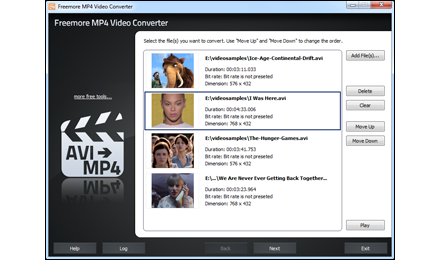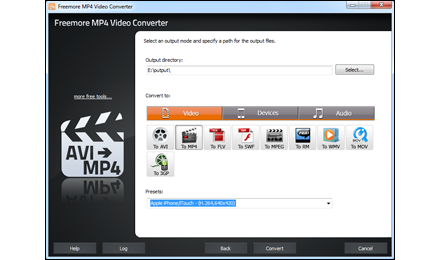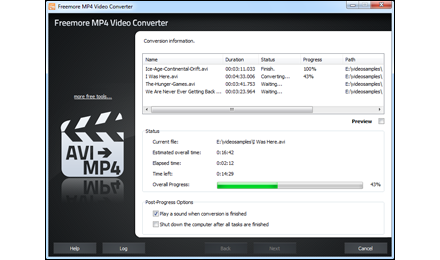What can Freemore MP4 Video Converter do?
- Convert video of any formats to MP4;
- Batch convert video files of any formats;
- Extract sound from video files;
- Preset quality adjustment and wizard-style operation;
- 100% FREE and Easy.
MP4 format is commonly used in various multimedia devices such as iPod, iPhone and on many other handheld devices. Many websites also use MP4 technology to incorporate videos in their web pages. It is expandable, meaning it can be adapted in the future to allow for new technologies, so will be around yet for quite a while. Freemore MP4 Video Converter will help you convert any video to MP4 and it supports a lot more formats.
Free MP4 Video Converter Software to Convert Video to MP4 for Playback on More Devices
MP4 is a container format that can store video, audio and subtitle data (as well as more depending on content). Since stores like iTunes uses this container format, and it is used with iPod and PlayStation Portable (PSP), MP4 files have become more common. With Freemore MP4 Video Converter you can encode all your videos for your MP4 player and it supports all players including the iPod, iPhone, iPad, PSP, Android tablets many other MP4 devices. You are also able to extract music files from popular video formats to MP3, WMA M4a, AAC, etc. and then enjoy them in your music players.
Convert MP4 Videos
Freemore MP4 Video Converter is a professional MP4 converter utility which helps you convert MP4 video from all mainstream video formats, e.g. AVI, MPEG, MOV, WMV, MP4, 3GP, M4V, etc. without source limitations. Furthermore, it allows converting videos between many popular video formats with excellent output quality.
Extract Audio from Video
Ever wanted to extract the audio from a movie or video file so you could import it into iTunes or burn it on a CD? Freemore MP4 Video Converter just meets all of your demands of converting video to most popular audio formats like MP3, AAC, WMA, WAV and more to listen to music using your audio player - a portable MP3 player, for instance.
Preset Output Quality
A range of configuration parameters of each format are provided to customize your output quality with ease. Just pick the one you need from many presets with different combinations of conversion settings to playback on all kinds of software applications and devices.
Batch Process
Freemore MP4 Video Converter allows you to batch convert dozens of files in specified order without waiting for each conversion to finish. The batch conversion helps a lot when dealing with lots of huge size files, saves your much time and offers you more convenience.
Support 300+ Video Formats & Multimedia Devices
This free MP4 video converter lets you input over 300 video formats including AVI, WMV, MP4, MPEG, MKV, FLV, SWF, 3GP, MOV, RM, RMVB, ASF and much more as source formats. Also, it is available to convert videos to many devices like: iPod, iPhone, iPad, Apple TV, PSP, Mobile Phone, Android, etc.
Experience Faster Speed with CUDA & DXVA Technology
Freemore MP4 Video Converter features integrated both DXVA/CUDA technology and less CPU usage, which bring you a considerable increase in video conversion. The CUDA/DXVA auto-switching is added for maximum conversion speed and economy of hard disk resource - increased video decoding speed up to 40%. Therefore, more spaces and resources can be reserved to accelerate the conversion process.
Exceptional Output Quality
With the powerful detecting ability and decoding engine, Freemore MP4 Video Converter offers you an exceptional output quality. In this way, video fans can smoothly watch videos of all popular formats on various tech toys with perfect audio & video synchronization and no skipped frame!
100% Free, Safe & Ease
Freemore MP4 Video Converter is totally free to use. It contains no adware, spyware or any other malicious components. It's 100% clean and reliable to install and run. What's more, with the understandable UI, anything can be found in seconds. With tutorial instruction, even beginners can do the conversion just by clicking buttons.Expert reviews on FreeMoreSoft products
Find out what leading industry experts are saying about Freemore MP4 Video Converter

BrotherSoft - Editor's Pick
 Freemore MP4 Video Converter
is specially designed for iPad/iPod/iPhone fans to watch their
favorite music videos, movies, sports videos, etc. on any MP4
devices anytime.
Freemore MP4 Video Converter
is specially designed for iPad/iPod/iPhone fans to watch their
favorite music videos, movies, sports videos, etc. on any MP4
devices anytime.

Download A to Z - Excellent
 For a popular handheld
device lack of video support is both uncommon and unacceptable.
MP4 is widely accepted (iPod, iPad, iPhone, PSP), but other
file types are also in the game (3GP). Resolution is the one
variable that generally makes the difference when preparing
a video for a certain device. We suggest Freemore MP4 Video
Converter as it installs easily and with no glitch & the
interface is fitted only with the essential options and finds
no place for bells and whistles.
For a popular handheld
device lack of video support is both uncommon and unacceptable.
MP4 is widely accepted (iPod, iPad, iPhone, PSP), but other
file types are also in the game (3GP). Resolution is the one
variable that generally makes the difference when preparing
a video for a certain device. We suggest Freemore MP4 Video
Converter as it installs easily and with no glitch & the
interface is fitted only with the essential options and finds
no place for bells and whistles.

Best Freeware - Five Stars
 Overall, Freemore MP4
Video Converter really impresses us with its features, compatibility
and it's Free.
Overall, Freemore MP4
Video Converter really impresses us with its features, compatibility
and it's Free.

SoftPedia - Editor's Pick
 There are huge amount
of MP4 video converter software you can find through the Internet.
We have tested many similar products and Freemore MP4 Video
Converter stands out for its reasonable quick speed, quality
lossless and user-friendly interface.
There are huge amount
of MP4 video converter software you can find through the Internet.
We have tested many similar products and Freemore MP4 Video
Converter stands out for its reasonable quick speed, quality
lossless and user-friendly interface.
Read what our customers say about Freemore MP4 Video Converter:
Never had a problem with this tool - Freemore MP4 Video Converter works well with my Windows 7. I've never had any bugs or corrupt files during converting my MP4 files. It even offers some image preview of the input videos. I strongly suggest this great tool.
Francis Williams - User Since 2012
I have been using Freemore MP4 Video Converter for some time. This freeware always works fine and have no problem when converting all kinds of video formats like MPEG, AVI, FLV and even HD Video. Very wonderful!
Amanda001 - User Since 2011
Freemore MP4 Video Converter is simple for people with or without computer knowledge to use as the wizard will guide you what to do next.
Paul Maccain - User Since 2009
This Freemore MP4 Video Converter enables me to change the order of video files to be converted. I can adjust the output quality simply as needed. Also I was allowed to select the output directory that I can find the object file easily.
Joseph Zachary - User Since 2008
What benefits can I expect?
 Freemore
MP4 Video Converter is designed for easy video to MP4 conversion.
All functions are learnable and usable for both casual users
and professionals.
Freemore
MP4 Video Converter is designed for easy video to MP4 conversion.
All functions are learnable and usable for both casual users
and professionals.
- Convert all videos to general video formats
- Extract audio tracks from any video formats
- Support portable devices like iPad, iPod, iPhone, PSP, Android, etc.
- Batch convert multiple videos with high speed to save your time
- Adjust the sequence of listed videos to the defined position
- Provide adjustable output quality with handy presets
- Support high-definition for both input and output
- Perfect video & audio synchronization
- Smooth watching without any skipped frame
- Straight design and "1-2-3" wizard operation
Why should I choose Freemore MP4 Video Converter?
 You
have many options to handle tons of MP4 video files as there
are so many MP4 video converter software on the internet. Why
should you use Freemore MP4 Video Converter?
You
have many options to handle tons of MP4 video files as there
are so many MP4 video converter software on the internet. Why
should you use Freemore MP4 Video Converter?
- Humanization Design
- Optimal output quality
- Super-fast processing technology built-in
- Presets with popular settings
- Support tons of input/output formats
- Cutting-edge encoding/decoding technology
- Support multicore CPU
- Less burden on your system
- Abundant guide contents & online support
- Free, safe & no restrictions
Freemore MP4 Video Converter:
What are the system requirements?
- Intel Pentium 3 500MHz or equivalent processor
- At least 256 MB RAM
- 200 MB free hard disk space
- Graphics mode 800x600, 16-bit colour
- Internet Explorer 6
- Intel Pentium 4 1GHz or equivalent processor
- 512 MB RAM
- Minimum 200 MB free hard disk space (since space is also needed to download drivers)
- Graphics mode 1024x768 true color (highest 32-bit)
- Internet Explorer 7