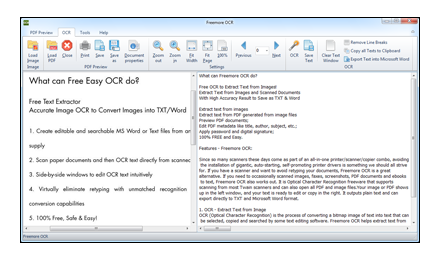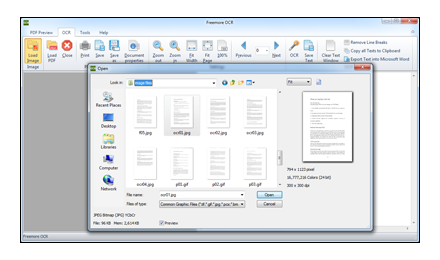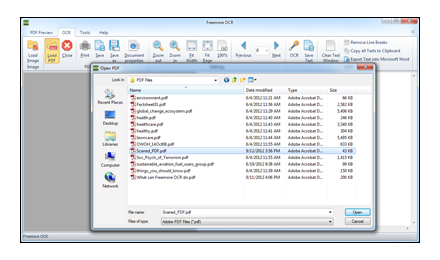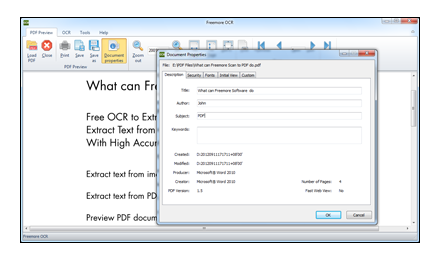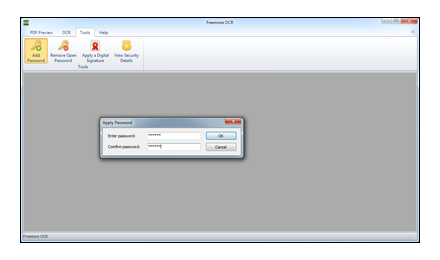What can Freemore OCR do?
- Extract text from images;
- Extract text from PDF generated from image files;
- Preview PDF documents;
- Edit PDF metadata like title, author, subject, etc.;
- Apply password and digital signature;
- 100% FREE and Easy.
OCR (Optical Character Recognition) can really come in handy when you need to grab some text out of an image. Freemore OCR is designed to extract text from the image generated from digital cameras and mobile phones along with scanners. The accurate result can then be edited and saved to TXT and Word.
Free OCR Software to Extract Text from Images & Scanned Paper Document
Since so many scanners these days come as part of an all-in-one printer/scanner/copier combo, avoiding the installation of gigantic, auto-starting, self-promoting printer drivers is something we should all strive for. If you have a scanner and want to avoid retyping your documents, Freemore OCR is a great alternative. If you need to occasionally scanned images, faxes, screenshots, PDF documents and eBooks to text, Freemore OCR also works out. It is Optical Character Recognition freeware that supports scanning from most Twain scanners and can also open all PDF and image files. Your image or PDF shows up in the left window, and your text is ready to edit or copy in the right. It outputs plain text and can export directly to TXT and Microsoft Word format.
OCR - Extract Text from Image
OCR (Optical Character Recognition) is the process of converting a bitmap image of text into text that can be selected, copied and searched by some text editing software. Freemore OCR helps extract text from scanned documents (including multipage files), photographs and digital camera captured images that cannot be copied or printed easily to TXT/MS Word for editing with OCR technology. Saving time on retyping any text and finding back the documents you archived!Scanner Direct Connection
Freemore OCR can be connected with multiple types of scanners. This feature enables you to scan paper documents and then OCR text directly from scanned images to increase the productivity and unleash the power of your document. Now you can turn all your paper documents into editable and searchable electronic documents and save them in the format of your choice.
Accurate OCR Conversion
Based on the revolutionary OCR technology, Freemore OCR makes the OCR conversion achieving 98% accuracy. Of course, the accuracy of OCR depends upon the quality of the original document and printed text quality. The high accuracy in recognizing text on document of sophisticated layout produces more efficient document management.
Edit Text
Freemore OCR is designed with a text editor which allows you to edit the OCR result text without MS Word. In text window, you are allowed to add or correct text. In addition, you can: Clear - clear text window to remove the previously converted contents; Remove - remove line breaks; Copy - copy text to clipboard and paste to other application for editing; Export - export text into MS word, and so on. Freemore OCR saves you much time and money by sharing electronic documents instead of stacks of paper files.
Fast OCR
Freemore OCR is pretty fast to extract text out of images just with one simple click. It processes documents instantly in real time, avoids heavy retyping work to get editable text, and actually lightens the intensity of labor. The side-by-side Image and Text comparable interface also helps a lot on editing.
Preview PDF & Image
The inbuilt independent and lean viewer allows you to open, view, and print PDF documents in an embedded or stand-alone, individually configurable, secure PDF viewing control. The PDF previewer enables you to zoom in/out and Fit Width/Height/Page or switch between pages with First, Previous, Next & Last buttons to preview PDF document. In image viewer window, you can use Zoom in/out, Fit Width/Page and 100% as needed for better image preview. It is generally suitable for use in all corporate areas to preserve memory resources, reduce load times and minimize security risks.
Encrypt & Decrypt with Security Options
Freemore OCR provides a password protection function for users to add password to PDF files to control who has access to your PDF file. The protection encrypts the contents of the PDF so it can't be previewed, printed or indexed, then it applies a password. On contrary, you can remove the password added to unlock PDF file to modify, print or copy secured files.
Digitally Sign a PDF File
The digital signature tool helps apply digital signatures to pivotal business PDF documents to identify and authenticate the originator of the information or verify that information has not been altered after it is signed.
View PDF Properties
The Document Properties dialog box allows you to add some metadata to your PDF file, like Title, Author, Subject & Keywords and you may customize the Name and Value. It shows the security status and fonts of your PDF. You may change how a PDF file is displayed (view layout) with options like Navigation tab, Magnification, Page layout & set the starting page. In this way, it is useful to complete your PDF properties and identify your PDF document in search results.
Support Many Formats
All widely usable image formats including JPG/JPEG, TIF, TIFF, BMP, GIF, PNG, EMF, WMF, JPE, ICO, JFIF, PCX, PSD, PCD, TGA and many more are supported by this free OCR software. Any text within images can be output to plain text or RTF (MS Word) formats.
Office-Style Ribbon Interface
Freemore OCR offers a Microsoft Office-style Ribbon interface. Tasks and tools are separated into tabs, grouped by functionality, and represented graphically with easy-to-understand text labels, providing an immediately familiar user interface that won't leave you searching for help. There is no technical knowledge needed, even beginners can do the conversion without troubles.
100% Free, Safe & No Adobe Needed
Freemore OCR is totally free to use. It contains no adware, spyware or any other malicious components. It's 100% clean and reliable to install and run. Most importantly, it is standalone software, Adobe Acrobat Reader or any other third party software is not required. You don't need to install any version of Adobe Acrobat to perform all the operations.Expert reviews on FreeMoreSoft products
Find out what leading industry experts are saying about Freemore OCR

BrotherSoft - Editor's Pick
 The optimal character
recognition feature converted the text accurately. Additionally,
it was able to read our cell phone image or some low resolution
image from the internet.
The optimal character
recognition feature converted the text accurately. Additionally,
it was able to read our cell phone image or some low resolution
image from the internet.

Softonic - Editor's Choice
 Based on our tests, Freemore
OCR will not perform miracles with detecting characters, but
provided that the text is clean and there are no elements hindering
the detection of the characters, the app will do a pretty good
job. However, this does not mean the result won't have to
be proofread.
Based on our tests, Freemore
OCR will not perform miracles with detecting characters, but
provided that the text is clean and there are no elements hindering
the detection of the characters, the app will do a pretty good
job. However, this does not mean the result won't have to
be proofread.

Softpedia - Editor's Pick
 Freemore OCR provides
a driver that allows users to scan hard-copy documents right
into the software using their scanners. The software also has
a pallet of helpful features like zooming and the ability to
adjust the direction of the page.
Freemore OCR provides
a driver that allows users to scan hard-copy documents right
into the software using their scanners. The software also has
a pallet of helpful features like zooming and the ability to
adjust the direction of the page.

Computer Buyer - Editor's Review
 Freemore OCR is a great
free solution for quick OCR jobs. It's quick, easy and accurate
and so far there are few errors in the result text extracted
from our test PDF.
Freemore OCR is a great
free solution for quick OCR jobs. It's quick, easy and accurate
and so far there are few errors in the result text extracted
from our test PDF.
Read what our customers say about Freemore OCR:
I've lost softcopy of my research paper and thanks GOD your OCR helped me by converting my hardcopy scan images to text.
George Toland - User Since 2012
I just wanted to say "thank you". We have been using the Freemore OCR for our job and we are very satisfied with the way it works. I understand you have also been very good about answering some questions my staff has submitted. Again, thanks for a good product.
Arvid Swinburne - User Since 2012
I've needed to scan in printed pages and convert them to plain text. This program has worked perfectly in recognizing all the words on my scanned documents. Obviously there will be some formatting to do after the conversion but that's normal, for a free program this one works great.
Morgan Payne - User Since 2011
Nice OCR freeware. Can't believe you make it free and I even thought that you might have some limitations, but obviously it's totally free to use. Thanks for the effort!
Vernon Summer - User Since 2011
What benefits can I expect?
 Freemore
OCR is designed for easy TXT extracting. All functions are learnable
and usable for both casual users and professionals.
Freemore
OCR is designed for easy TXT extracting. All functions are learnable
and usable for both casual users and professionals.
- Extract text from all images
- Extract text from scanned paper documents
- Extract text from image PDF
- Superior OCR accuracy
- Save extracted text to TXT
- Output result text to Word
- Zoom in & zoom out for better OCR
- Built-in text editor to edit extracted text
- Copy extracted text to clipboard
- Remove linebreaks easily
Why should I choose Freemore OCR?
 You
have many options to handle tons of image files as there are
so many OCR software on the internet. Why should you use Freemore
OCR?
You
have many options to handle tons of image files as there are
so many OCR software on the internet. Why should you use Freemore
OCR?
- Humanization Design
- Optimal output quality
- Super-fast processing technology built-in
- Presets with popular settings
- Support tons of input/output formats
- Cutting-edge encoding/decoding technology
- Support multicore CPU
- Less burden on your system
- Abundant guide contents & online support
- Free, safe & no restrictions
Freemore OCR:
What are the system requirements?
- Intel Pentium 3 500MHz or equivalent processor
- At least 256 MB RAM
- 200 MB free hard disk space
- Graphics mode 800x600, 16-bit colour
- Internet Explorer 6
- Intel Pentium 4 1GHz or equivalent processor
- 512 MB RAM
- Minimum 200 MB free hard disk space (since space is also needed to download drivers)
- Graphics mode 1024x768 true color (highest 32-bit)
- Internet Explorer 7