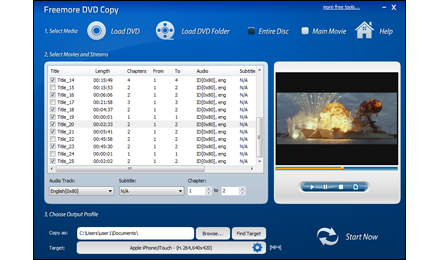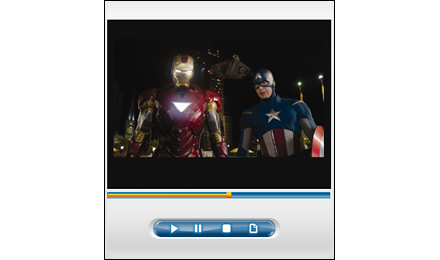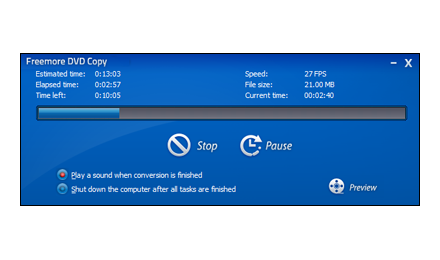What can Freemore DVD Copy do?
- Copy DVD-Video to backup cherished movies;
- Make movie DVD compatible with portable devices;
- Extract music from video DVD;
- Preview and snapshot;
- Optional audio track and subtitle;
- 100% FREE and Easy.
Freemore DVD Copy is a three-step free DVD ripper program that could rip DVD-Video to all prevailed video formats like MP4, H.264, iTunes, MOV, FLV, MPEG, AVI, etc. and support all popular PMPs like iPhone, iPad, iPod, Apple TV, Android, PSP, etc. Freemore DVD Copy guarantees the simplicity and excellence of the DVD backup and conversion.
Free DVD Copy Software to Backup Your Classic Movie DVD & Make Them Portable
Whether you want to watch a movie on your iPod or back up your too-easily-scratched DVDs, DVD ripping is a mysterious realm for many. Even those in-the-know find it difficult to keep up with the best tools for the job. Freemore DVD Copy is a DVD ripping software which can rip DVD to iPod, iPad, iPhone, PSP, Android phones, Mobile phone (Nokia, Sony Ericsson, Motorola, etc.) and convert DVD to MP4, AVI, MPEG, MP4, WMV, 3GP, FLV, MOV and so on. By using Freemore DVD Copy you can copy or shrink your favorite titles, PGC, chapters, subtitles and audios to hard drive. The ripping language is optional for multi-language discs.
Copy DVD Movies
What would you do if you lost your entire movie collection? Freemore DVD Copy helps convert DVD movies to different video formats like AVI, MPEG, WMV, MP4, MOV, 3GP and so on while preserving the high quality. It is capable of copying your favorite DVD-9 (8.5GB) and DVD-5 (4.7GB) movies and even HD DVD & Blu-Ray movies to many video formats to enjoy in media player with high-resolution screen. Now, it is easy to copy rented DVD and save DVD to hard-drive for re-playing it anytime or copy DVD collection for backing-up the cherished films.Copy DVD to Most Popular Devices
Freemore DVD Copy makes DVD conversion with perfect compatibility for almost all devices possible: iPod, iPhone, iPad, Apple TV, PSP, Mobile Phone, etc. In this way you can transfer DVD movies to these popular devices for entertainment anywhere.
Extract Music from DVD
Freemore DVD Copy also works as an audio extractor to extract audio tracks from all kinds of DVDs and save them to WAV, MP3, WMA, OGG, AAC, etc. for audio entertainment or language learning.
Preview DVD Video & Take Snapshots
The inbuilt built-in player empowers you to preview the source video directly from the DVD disc. With a draggable slider, you can easily view the entire disc and decide which part to convert. The snapshot function enables you to capture some attractive scenes displayed in the preview window and save it as BMP or JPEG format. Now, save beautiful wallpapers for Mac, iPhone/4S, iPad/3, iPod, tab, etc.
Select Title, Chapter & Language
Freemore DVD Copy allows you to choose the copying settings of title, chapters, subtitles and audio tracks. If you want the video converted without sound & subtitle, just disable them before copying. For multiple language DVD discs, it empowers you to copy of audio tracks and subtitles in different languages. You can remove the unnecessary foreign languages.
Preset Output Quality
A range of configuration parameters of each format are provided to customize your output quality with ease. Just pick the one you need from many presets with different combinations of conversion settings to playback on all kinds of software applications and devices.
Experience Faster Speed with CUDA & DXVA Technology
Freemore DVD Copy features integrated both DXVA/CUDA technology and less CPU usage, which bring you a considerable increase in DVD video conversion. The CUDA/DXVA auto-switching is added for maximum conversion speed and economy of hard disk resource - increased video decoding speed up to 40%. Therefore, more spaces and resources can be reserved to accelerate the conversion process.
100% Free, Safe & Ease
Freemore DVD Copy is totally free to use. It contains no adware, spyware or any other malicious components. It's 100% clean and reliable to install and run. What's more, with the understandable UI, anything can be found in seconds. With tutorial instruction, even beginners can do the conversion just by clicking buttons.Expert reviews on FreeMoreSoft products
Find out what leading industry experts are saying about Freemore DVD Copy

BrotherSoft - Editor's Pick
 Using Freemore DVD Copy
are very intuitive tasks and no user can encounter any issues
with the application!
Using Freemore DVD Copy
are very intuitive tasks and no user can encounter any issues
with the application!

Download A to Z - Excellent
 The Settings window is
the place that truly makes the difference between Freemore DVD
Copy and other freeware ripping tools. Each of its operations
can be modified and adjusted to meet any requirement, as specific
as it may be. One can choose the whole disc/main movie, title,
chapter, audio/subtitle language track, etc.
The Settings window is
the place that truly makes the difference between Freemore DVD
Copy and other freeware ripping tools. Each of its operations
can be modified and adjusted to meet any requirement, as specific
as it may be. One can choose the whole disc/main movie, title,
chapter, audio/subtitle language track, etc.

PCWorld - Editor's Review
 Just like its name suggests,
Freemore DVD Copy is capable of compressing DVD discs, saving
disk space without affecting video quality. For instance, a
regular DVD can get reduced to around 2.5 GB, which is a real
achievement.
Just like its name suggests,
Freemore DVD Copy is capable of compressing DVD discs, saving
disk space without affecting video quality. For instance, a
regular DVD can get reduced to around 2.5 GB, which is a real
achievement.

Gear Download - Editor's Choice
 We have tested many similar
DVD rippers and Freemore DVD Copy is one of the top ones to
meet the needs. With the DVD ripper we successfully ripped a
DVD to video formats like AVI, MP4, 3GP, MPEG, FLV, etc. as
well as audio formats such as MP3, AAC, FLAC, M4A, WMA and so
on.
We have tested many similar
DVD rippers and Freemore DVD Copy is one of the top ones to
meet the needs. With the DVD ripper we successfully ripped a
DVD to video formats like AVI, MP4, 3GP, MPEG, FLV, etc. as
well as audio formats such as MP3, AAC, FLAC, M4A, WMA and so
on.
Read what our customers say about Freemore DVD Copy:
Just tried the program with a DVD of mine, and it worked quickly and flawlessly. If you want a fast, effective, and fairly user-friendly DVD-ripping solution, Freemore DVD Copy is the way to go.
John Whittier - User Since 2012
After a bit of searching I came across your site and saw your Freemore DVD Copy. And I bet that it's the best ripping program I've used. After a few clicks I was converting and transferring my movies onto my device with great quality. I can't recommend your software enough. A great piece of kit and so easy to use.
James Tyrwhitt - User Since 2011
Very good software. I backup all my movies and since I work overseas I put them on an external and watch them after work. Generally Blue Ray is too large so I do AVI copy and I see no quality lost from the original DVD, which is absolutely what I want. By the way, I'm satisfied with the conversion speed, this is more important to me.
Lancelot Lyon - User Since 2010
Your product is indeed a GREAT one. I have used it many, many times and each time I use, I find it totally unbelievable how quick it is to use, how easy it is to record movies, and your technical support staff was "Johnny on the Spot" with an issue I had once, but, you guys came to the rescue. Thank you for making copies of DVD's so easy and affordable.
Davy Scripps - User Since 2009
What benefits can I expect?
 Freemore
DVD Copy is designed for easy DVD copy. All functions are learnable
and usable for both casual users and professionals.
Freemore
DVD Copy is designed for easy DVD copy. All functions are learnable
and usable for both casual users and professionals.
- Rip DVD and convert to different video formats playable in any media player application
- Extract audio tracks from all kinds of DVDs and save them to WAV, MP3, WMA, etc. to play on compatible players
- Rip HD/Blu-Ray DVD to other video format and enjoy on your iPad with its high resolution screen
- Preview the whole DVD or selected title and you can decide which part to be ripped
- Take a snapshot of the scene displayed in the preview window and save it as your computer wallpaper
- Support various portable devices like iPad, iPod, iPhone, etc. and you can enjoy music everywhere
- Set the output frame rate, audio channel, sample rate, etc. to get a customized output quality for special use
Why should I choose Freemore DVD Copy?
 You
have many options to handle tons of discs as there are so many
DVD copy software on the internet. Why should you use Freemore
DVD Copy?
You
have many options to handle tons of discs as there are so many
DVD copy software on the internet. Why should you use Freemore
DVD Copy?
- Humanization Design
- Optimal output quality
- Super-fast processing technology built-in
- Presets with popular settings
- Support tons of input/output formats
- Cutting-edge encoding/decoding technology
- Support multicore CPU
- Less burden on your system
- Abundant guide contents & online support
- Free, safe & no restrictions
Freemore DVD Copy:
What are the system requirements?
- Intel Pentium 3 500MHz or equivalent processor
- At least 256 MB RAM
- 200 MB free hard disk space
- Graphics mode 800x600, 16-bit colour
- Internet Explorer 6
- Intel Pentium 4 1GHz or equivalent processor
- 512 MB RAM
- Minimum 200 MB free hard disk space (since space is also needed to download drivers)
- Graphics mode 1024x768 true color (highest 32-bit)
- Internet Explorer 7