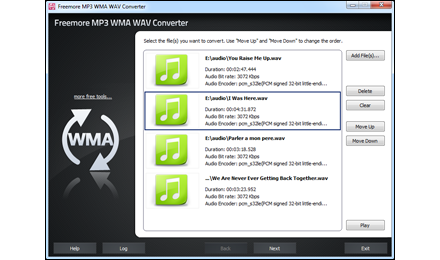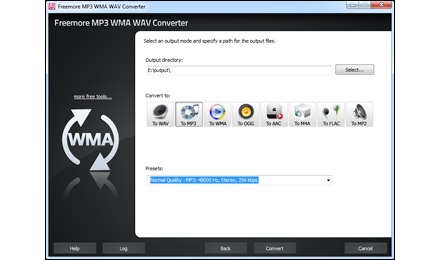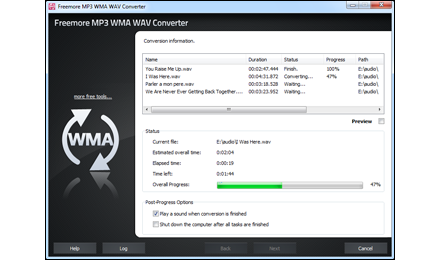What can Freemore MP3 WMA WAV Converter do?
- Universal audio converter that handles every format you have;
- Convert thousands of files in batch;
- Extract sound from video files;
- Preset quality adjustment and wizard-style operation;
- 100% FREE and Easy.
Freemore MP3 WMA WAV Converter is an easy-to-use audio conversion tool provides a speedy way to convert between a large collection of audio file formats. The batch conversion ability enables you to convert songs in MP3, WMA, M4a, AAC, AC3, WAV, OGG, AIFF, ALAC, FLAC, etc. to enjoy in your portable players or any media player applications.
Free Audio Converter Software to Convert Audio Files without Any Limitation
Audio conversion is a delicate task; it usually requires professional experience to achieve professional quality results and programs are rarely intended for being used by beginners mostly due to complexity of the task at hand. Freemore MP3 WMA WAV Converter completely removes that barrier and allows absolutely everybody to convert their audio files with simplicity and speed unmatched by other programs. Freemore MP3 WMA WAV Converter can convert audio between all key audio formats: MP3, WMA, WAV, FLAC, AAC, M4a, OGG and more and it also allows video to audio extraction.
Convert Audio Files
Freemore MP3 WMA WAV Converter is the most comprehensive and stable sound file converter program around. It helps convert between all key audio formats: MP3, WMA, WAV, FLAC, AAC, M4a, OGG, etc. You can convert all audio files into the audio format you need to compress for storage, create ringtones, add to a presentation, listen on your portable device and much more.
Extract Audio Files
Sometimes you might need only audio out of a video file. However, most audio conversion tools can't meet your demands. Freemore MP3 WMA WAV Converter, which accepts over 300 video formats, lets you extracts music from videos including AVI, MPEG, WMV, MP4, FLV, MKV, H.264/MPEG-4 AVC, AVCHD, etc. into most popular audio formats with high quality.
Preset Output Quality
A range of configuration parameters of each format are provided to customize your output quality with ease. Just pick the one you need from many presets with different combinations of conversion settings to playback on all kinds of software applications and devices.
Batch Process
Freemore MP3 WMA WAV Converter allows you to batch convert dozens of files in specified order without waiting for each conversion to finish. The batch conversion helps a lot when dealing with lots of huge size files, saves your much time and offers you more convenience.
Support 50+ Audio Formats
This free audio converter lets you input over 50 audio formats including MP3, WMA, WAV, AAC, FLAC, OGG and much more as source formats. Any audio files can be converted to the most popular audio formats usable on all devices.
Fast Speed
The multicore CPU process and cutting-edge codec technology ensure you the efficient and stable conversion of multiple files. Freemore MP3 WMA WAV Converter checks your CPU type automatically and makes full use of your CPU to bring you the super high conversion speed to save much precious time.
More Thoughtful Designs
Freemore MP3 WMA WAV Converter allows drag-and-drop to add files. In the conversion task list you can find a "Play" button through which you can play the selected media with the default media player. Furthermore, conversion list with specific media info, one-click button to open output folder, post process options to shutdown the computer or play a sound when conversion is finished, etc. are provided to simplify the operation.
100% Free, Safe & Ease
Freemore MP3 WMA WAV Converter is totally free to use. It contains no adware, spyware or any other malicious components. It's 100% clean and reliable to install and run. What's more, with the understandable UI, anything can be found in seconds. With tutorial instruction, even beginners can do the conversion just by clicking buttons.Expert reviews on FreeMoreSoft products
Find out what leading industry experts are saying about Freemore MP3 WMA WAV Converter

BrotherSoft - Editor's Pick
 Freemore MP3 WMA WAV
Converter allows users to batch conversion and configure the
bit rate, sampling rate and channels through presets for each
music file. We were pleasantly surprised that Freemore MP3 WMA
WAV Converter can extract audio from video files.
Freemore MP3 WMA WAV
Converter allows users to batch conversion and configure the
bit rate, sampling rate and channels through presets for each
music file. We were pleasantly surprised that Freemore MP3 WMA
WAV Converter can extract audio from video files.

CNET - Editor's Review
 At first glance, Freemore
MP3 WMA WAV Converter looks simply designed, but don't let the
design fool you. The program is actually easy to use. It has
a section of the window dedicated to the output format that
shows the configuration options after you input your audio files
and hit Next. It was nice not to have to hunt for this in a
menu somewhere.
At first glance, Freemore
MP3 WMA WAV Converter looks simply designed, but don't let the
design fool you. The program is actually easy to use. It has
a section of the window dedicated to the output format that
shows the configuration options after you input your audio files
and hit Next. It was nice not to have to hunt for this in a
menu somewhere.

Core Download - Five Stars
 Freemore MP3 WMA WAV
Converter provides a simple, fast method to convert audio files
and extract audio from video files. We gave it top ratings in
interface design and simplicity.
Freemore MP3 WMA WAV
Converter provides a simple, fast method to convert audio files
and extract audio from video files. We gave it top ratings in
interface design and simplicity.

Computer Bild - Editor's Review
 This audio converter
handles more than 50 different music formats, including MP3,
WAV, WMA, AAC, FLAC and other common formats. The list of output
formats is also pretty good, with 8 different choices.
This audio converter
handles more than 50 different music formats, including MP3,
WAV, WMA, AAC, FLAC and other common formats. The list of output
formats is also pretty good, with 8 different choices.
Read what our customers say about Freemore MP3 WMA WAV Converter:
This is a awesome tool to convert my favorite WMA songs to MP3 so I can enjoy on my journey. Yours is the fastest program out of six I have tried. Thanks for your obvious hard work in making such great value!
Affron Melson - User Since 2012
Thanks for your effort on this product! I have no comments to make at this moment in time, however I am pleased with the product and what I have asked it to do in the short time I have had it.
Kyle T. Shaw - User Since 2012
I like your Freemore MP3 WMA WAV Converter. It works fast in comparison with other programs, especially when it converts to MP3.
Phill Seyfried - User Since 2011
Thank you so much for the support and for this great porgram. It's amazing to have such a good program avaiable for free.
Jenson Royce - User Since 2010
What benefits can I expect?
 Freemore
MP3 WMA WAV Converter is designed for easy audio conversion.
All functions are learnable and usable for both casual users
and professionals.
Freemore
MP3 WMA WAV Converter is designed for easy audio conversion.
All functions are learnable and usable for both casual users
and professionals.
- Convert audio files between various audio formats
- Extract audio tracks from any video formats
- Batch process tons of audio files with high-speed
- Adjust the sequence of listed audios
- Provide adjustable output quality with handy presets
- Support portable devices like iPad, iPod, iPhone, PSP, Android, etc.
- Straight design and "1-2-3" wizard operation
- Auto-play a sound or shut down your computer when conversion is done
- Completely FREE
Why should I choose Freemore MP3 WMA WAV Converter?
 You
have many options to handle tons of audio files as there are
so many audio converter software on the internet. Why should
you use Freemore MP3 WMA WAV Converter?
You
have many options to handle tons of audio files as there are
so many audio converter software on the internet. Why should
you use Freemore MP3 WMA WAV Converter?
- Humanization Design
- Optimal output quality
- Super-fast processing technology built-in
- Presets with popular settings
- Support tons of input/output formats
- Cutting-edge encoding/decoding technology
- Support multicore CPU
- Less burden on your system
- Abundant guide contents & online support
- Free, safe & no restrictions
Freemore MP3 WMA WAV Converter:
What are the system requirements?
Minimum:
- Intel Pentium 3 500MHz or equivalent processor
- At least 256 MB RAM
- 200 MB free hard disk space
- Graphics mode 800x600, 16-bit colour
- Internet Explorer 6
Recommended:
- Intel Pentium 4 1GHz or equivalent processor
- 512 MB RAM
- Minimum 200 MB free hard disk space (since space is also needed to download drivers)
- Graphics mode 1024x768 true color (highest 32-bit)
- Internet Explorer 7