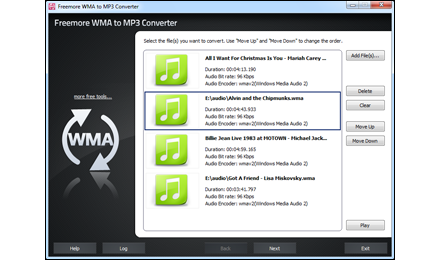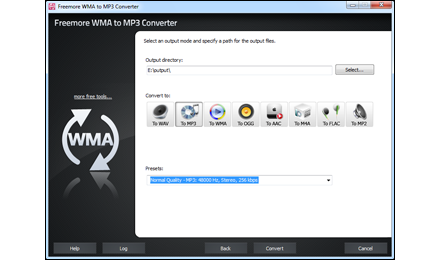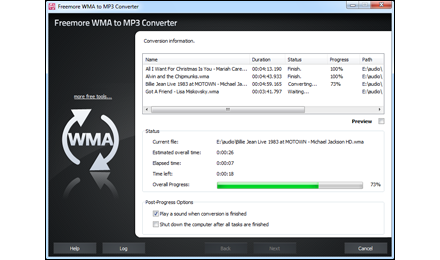What can Freemore WMA to MP3 Converter do?
- Audio converter that converts WMA to widely used MP3;
- Batch convert audio files of any formats;
- Extract Sound from video files;
- Preset quality adjustment and wizard-style operation;
- 100% FREE and Easy.
Freemore WMA to MP3 Converter is audio converter freeware for Windows and it helps you in case you need to convert your WMA music to MP3 and several other key formats. This program was designed specially to simplify as much as possible the process of conversion. At the same time, it gives you an opportunity to adapt it to your needs. That's why the interface of the program is simple and intuitive and it doesn't contain anything superfluous.
Free WMA to MP3 Converter Software to Convert WMA to MP3 and Other Key Audio Formats
The Windows Media files (WMA) format is commonly used on many music download services and is compatible with many Windows-based programs. However, there are still many multimedia programs and MP3 players that are incompatible with this format. MP3, on the other hand, is so ubiquitous that almost any program or device will play it. Freemore WMA to MP3 Converter makes the conversion of WMA to MP3 files easier now. The preset output options enable you to customize the quality for music playback on your MP3 Players. Its vast audio format library and friendly user interface means that this program will help you convert audio files that will be as good as originals.
Convert WMA to MP3
WMA is a popular format for storing digital audio data on a PC. However, some modern portable players and mobile phones don't accept it. So it's necessary to convert WMA to MP3 - the universal audio format played elsewhere. Freemore WMA to MP3 Converter is the right software to convert WMA files into MP3s with high converting speed and stable quality. Enjoy your music on your iPod, iPhone, iPad, or any other portable device!
Extract Audio from Video
If you like a certain music or audio clip from a video, you can rip it and convert it into MP3 file with Freemore WMA to MP3 Converter so you can play them on your MP3 players. Don't hesitate to make WMA files converted to MP3 files with this excellent WMA to MP3 converter.
Preset Output Quality
A range of configuration parameters of each format are provided to customize your output quality with ease. Just pick the one you need from many presets with different combinations of conversion settings to playback on all kinds of software applications and devices.
Batch Process
Freemore WMA to MP3 Converter allows you to batch convert dozens of files in specified order without waiting for each conversion to finish. The batch conversion helps a lot when dealing with lots of huge size files, saves your much time and offers you more convenience.
Support 50+ Audio Formats
This free audio converter lets you input over 50 audio formats including MP3, WMA, WAV, AAC, FLAC, OGG and much more as source formats. Any audio files can be converted to the most popular audio formats usable on all devices.
Fast Speed
The multicore CPU process and cutting-edge codec technology ensure you the efficient and stable conversion of multiple files. Freemore WMA to MP3 Converter checks your CPU type automatically and makes full use of your CPU to bring you the super high conversion speed to save much precious time.
More Thoughtful Designs
Freemore WMA to MP3 Converter allows drag-and-drop to add files. In the conversion task list you can find a "Play" button through which you can play the selected media with the default media player. Furthermore, conversion list with specific media info, one-click button to open output folder, post process options to shutdown the computer or play a sound when conversion is finished, etc. are provided to simplify the operation.
100% Free, Safe & Ease
Freemore WMA to MP3 Converter is totally free to use. It contains no adware, spyware or any other malicious components. It's 100% clean and reliable to install and run. What's more, with the understandable UI, anything can be found in seconds. With tutorial instruction, even beginners can do the conversion just by clicking buttons.Expert reviews on FreeMoreSoft products
Find out what leading industry experts are saying about Freemore WMA to MP3 Converter

SoftPedia - Editor's Pick
 Giving it five stars
because it's a decent program if you want to convert some audio
files. Easy to use, and users can hear true sound quality with
the lossless output.
Giving it five stars
because it's a decent program if you want to convert some audio
files. Easy to use, and users can hear true sound quality with
the lossless output.

CNET - Editor's Review
 Well, we think it's best
to keep it simple and pick something that focuses on a basic
function, without trying to be a multi-purpose application.
This is why we decided to direct our attention to the Freemore
FLAC to MP3 Converter. It's pretty fast and you will be pleasantly
surprised at how easy it is to work with. The progress bar indicates
clearly how much of a batch has been converted and how the conversion
on the current one is progressing. If you really want something
that works and does its job, then you might want to consider
giving Freemore WMA to MP3 Converter a spin.
Well, we think it's best
to keep it simple and pick something that focuses on a basic
function, without trying to be a multi-purpose application.
This is why we decided to direct our attention to the Freemore
FLAC to MP3 Converter. It's pretty fast and you will be pleasantly
surprised at how easy it is to work with. The progress bar indicates
clearly how much of a batch has been converted and how the conversion
on the current one is progressing. If you really want something
that works and does its job, then you might want to consider
giving Freemore WMA to MP3 Converter a spin.

Best Freeware - Five Stars
 Neat and simple interface
allows users to enjoy working with audio files without frequently
consulting with the reference materials. Once you get started
you will be surprised at how simple it is to convert audio files.
Neat and simple interface
allows users to enjoy working with audio files without frequently
consulting with the reference materials. Once you get started
you will be surprised at how simple it is to convert audio files.

Famous Why - Awards
 The program's interface
is laid out in a very intuitive fashion, complete with large
command icons that more or less walk you through the conversion
process. Its functions much like dozens of other audio converters,
but its simple and efficient layout sets it apart from the crowd.
The program's interface
is laid out in a very intuitive fashion, complete with large
command icons that more or less walk you through the conversion
process. Its functions much like dozens of other audio converters,
but its simple and efficient layout sets it apart from the crowd.
Read what our customers say about Freemore WMA to MP3 Converter:
I have used the converter to change among various formats. I can easily select a new output directory (where I want the finished converted piece to go) and easily select format desired.
Byron Peele - User Since 2012
We are very pleased with your program and your support and will definitely continue working with it. Please keep me informed as to any updates and future product.
Bill Palmerston - User Since 2011
Now I succeeded in finding a converter program that pleases me very much. You don't have to fuss with parameter settings and it even work faster! I've measured that it takes less than 12.5% of the playback time to convert an MP3-file.
Morton Focke - User Since 2010
It works good! Nice simple Direct WMA to MP3 Converter. I wanted to put my works on an audio CD but my distributor only allowed MP3s so I converted them with Freemore WMA to MP3 Converter. It's awesome.
Trent Metcalfe - User Since 2009
What benefits can I expect?
 Freemore
WMA to MP3 Converter is designed for easy WMA to MP3 conversion.
All functions are learnable and usable for both casual users
and professionals.
Freemore
WMA to MP3 Converter is designed for easy WMA to MP3 conversion.
All functions are learnable and usable for both casual users
and professionals.
- Convert audio files between various audio formats
- Extract audio tracks from any video formats
- Batch process tons of audio files with high-speed
- Adjust the sequence of listed audios
- Straight design and "1-2-3" wizard operation
- Provide adjustable output quality with handy presets
- Support portable devices like iPad, iPod, iPhone, PSP, Android, etc.
- Auto-play a sound or shut down your computer when conversion is done
- Completely FREE
Why should I choose Freemore WMA to MP3 Converter?
 You
have many options to handle tons of audio files as there are
so many audio converter software on the internet. Why should
you use Freemore WMA to MP3 Converter?
You
have many options to handle tons of audio files as there are
so many audio converter software on the internet. Why should
you use Freemore WMA to MP3 Converter?
- Humanization Design
- Optimal output quality
- Super-fast processing technology built-in
- Presets with popular settings
- Support tons of input/output formats
- Cutting-edge encoding/decoding technology
- Support multicore CPU
- Less burden on your system
- Abundant guide contents & online support
- Free, safe & no restrictions
Freemore WMA to MP3 Converter:
What are the system requirements?
- Intel Pentium 3 500MHz or equivalent processor
- At least 256 MB RAM
- 200 MB free hard disk space
- Graphics mode 800x600, 16-bit colour
- Internet Explorer 6
- Intel Pentium 4 1GHz or equivalent processor
- 512 MB RAM
- Minimum 200 MB free hard disk space (since space is also needed to download drivers)
- Graphics mode 1024x768 true color (highest 32-bit)
- Internet Explorer 7