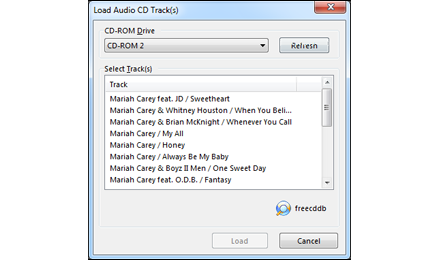What can Freemore MP3 Cutter do?
- Cut audio files to the length you want;
- Apply audio effects to make your music stylish;
- Edit audio in millisecond-level precision;
- Preset qualities & manual numeric adjustment provided;
- Visual operation to simplify everything;
- 100% FREE and Easy.
Freemore MP3 Cutter is capable of cutting audio files visually without losing their quality. It is straightforward to use, without any need of related experience - only a few clicks can get the task of MP3 cutting finished. It is provides preset quality settings for the beginners as well as advanced adjustment for the professionals.
Free MP3 Cutter Software to Cut MP3 Music into Smaller Parts with Millisecond Precision
Certainly, more than once you have wanted to cut part of a song, the chorus, or any other audio clip from a large audio file and have not found how to do it. Or you have one of those live long recordings or demo from your band, and you want to send only a part of it to a friend via e-mail? In such cases, it is time to use Freemore MP3 Cutter, a simple program designed for this purpose to satisfy your demands. Freemore MP3 Cutter is a simple program that allows users to cut audio tracks into small pieces and save them to other file formats. It is made for the novices as well as having advanced adjustment for the professional user.

Cut 50+ Audio Formats
Freemore MP3 Cutter can cut audio files over 50 formats at lightning speed. It allows you to add a large amount of input formats including MP3, WMA, WAV, AAC, FLAC, OGG, APE, AC3, AIFF, MP2, M4a, CDA, VOX, RA, RAM, TTA and much more as source formats. Any large audio files can be cut to a small piece to the most popular audio formats as MP3, OGG, WMA, WAV, etc.Trim Music
One of the outstanding characteristics of Freemore MP3 Cutter is its ability to trim large music files to small pieces. It helps trim the part of music or other audio data to remove silence or unwanted sections, so you can easily have favorite part of song or important part of recorded conversation as separate file. With this free MP3 cutter, you can cut a song by marking the cutting start-time/end-time with 0.1 second accuracy! It is easy to trim fragments of a song or MP3 audio file to play on different mobile phones.
Edit MP3 Visually & Precisely
Freemore MP3 Cutter lets you perform various operations with MP3 files such as cut, copy, paste, trim, etc. on the visual waveform window. Use zoom in to get a close-up view of your file or zoom out to see more of the waveform at a reduced size. What's more, the selection tools of millisecond precision that enable you to easily pick the exact piece of the track you want to perform editing operations. Don't worry about making mistakes during editing, as unlimited Undo & Redo operations are provided.
Apply Audio Effects
Many audio effects (Amplify, Delay, Fade, Flanger, Invert, Normalize, Reverse, Silence, Stretch, Vibrato, Echo, etc.) are provided to enhance your audio projects to help create auditive art. You can use fade in & fade out to gradually increase from silence at the beginning & gradually reduced to silence at its end or create an echo effect of your audio track by replaying the sounds of the selected audio portion after a certain period of time to make it more rich and colorful. You can also increase/decrease the volume and mix the audio files with the file opened. With these audio effects, creating your own DIY music is no longer a problem!
Adjust by Presets or Parameters
A range of configuration parameters of each effect are provided by Freemore MP3 Cutter to customize your output quality to create excellent tunes with ease. You can adjust the parameters manually if you are familiar with the audio parameters or directly choose the preset you want.
Preview the Effects in Real-time
The real-time effect previewer allows you to preview the result of each effect - check the effect you have added to see whether you are satisfied or not before mixing down to a single file. It saves much time from outputting the audio again and again before you are satisfied.
Load Audio CD
Freemore MP3 Cutter lets you directly load audio tracks from CD to the waveform for editing. At the same time, a free CDDB is provided to help search the online database for possible albums that matches (the artist, CD title, album, record label, track information, etc. could be retrieved and displayed).
100% Free, Safe & Ease
Freemore MP3 Cutter is totally free to use. It contains no adware, spyware or any other malicious components. It's 100% clean and reliable to install and run. What's more, with the simple and logical user interface, you can find & use anything in seconds & finish MP3 cutting in few clicks.Expert reviews on FreeMoreSoft products
Find out what leading industry experts are saying about Freemore MP3 Cutter

SoftPedia - Editor's Pick
 Millisecond precision
fulfills even the most professional needs. To extract a particular
piece from the program, we just left click on the beginning
of the section and drag the cursor to the end of it or set the
start-time/end-time of cutting. In this way, users can cut any
section of the MP3 file they want.
Millisecond precision
fulfills even the most professional needs. To extract a particular
piece from the program, we just left click on the beginning
of the section and drag the cursor to the end of it or set the
start-time/end-time of cutting. In this way, users can cut any
section of the MP3 file they want.

PCWorld - Editor's Review
 Small and perfectly functional.
Freemore MP3 Cutter helps cut all kinds of audio files. Users
will not need to delve in the help file to understand the intricate
inner works of this piece of software as the interface is friendly
and intuitive.
Small and perfectly functional.
Freemore MP3 Cutter helps cut all kinds of audio files. Users
will not need to delve in the help file to understand the intricate
inner works of this piece of software as the interface is friendly
and intuitive.

SnapFiles - Very Good
 This is a powerful utility
that is able to cut out pieces of WMA, WAV, AMR, WMV, FLAC,
OGG, WMV and more (we have tested 30 audio formats). To cut
out one piece of an audio file, just load it, select the part
and click Trim. The whole process is done visually. It also
allows setting the audio format and sound quality for the output
file.
This is a powerful utility
that is able to cut out pieces of WMA, WAV, AMR, WMV, FLAC,
OGG, WMV and more (we have tested 30 audio formats). To cut
out one piece of an audio file, just load it, select the part
and click Trim. The whole process is done visually. It also
allows setting the audio format and sound quality for the output
file.

Tucows - 5 Cows
 Well, Freemore MP3 Cutter
surely looks classy. Very simple yet very stylish appearance
makes the music cutting has never been easier. The buttons were
attentively designed and only the essential ones are present.
A very good choice for users who are familiar with the visual
sound editing software.
Well, Freemore MP3 Cutter
surely looks classy. Very simple yet very stylish appearance
makes the music cutting has never been easier. The buttons were
attentively designed and only the essential ones are present.
A very good choice for users who are familiar with the visual
sound editing software.
Read what our customers say about Freemore MP3 Cutter:
Love the straight and bright interface. Unbelievably, I complete my first cutting within 2 minutes. I just need to select the desired part to cut and edit and the built-in player helps me inspect the result. This tool could be really handy for some fast editing.
Justus Berger - User Since 2012
Guess what, I can even rip audio CDs with your Freemore MP3 Cutter! I don't think I need another cutter now. Thanks and keep up guys!
Neville Pennell - User Since 2011
You can't imagine how cool this freeware is! It has almost everything most people might need to cut audio files into smaller ones and the interface is compact, slick and clear.
Bill Richards - User Since 2010
I've been looking for inexpensive and easy to use software for audio cutting for months, I've tried a lot on the net and yours tops them all. I find it very powerful to help cut audio files like a charm. It even allows me to add echo, adjust the volume and mix the audio file with another. I'm so satisfied with the music quality.
Preston Wilkinson - User Since 2010
What benefits can I expect?
 Freemore
MP3 Cutter is designed for easy MP3 cutting. All functions are
learnable and usable for both casual users and professionals.
Freemore
MP3 Cutter is designed for easy MP3 cutting. All functions are
learnable and usable for both casual users and professionals.
- Visually cut any sound
- Precise selection tool
- Visual zoomable waveform
- Many audio effects to enhance the music
- Real-time effect preview is supported
- Directly record any sound as ringtone
- Handy presets & manual numeric adjustment provided
- Tons of audio formats supported
- Hot keys, keyboard shortcuts & key tip badges to operate easily
- Audio player to play all music including your recording
Why should I choose Freemore MP3 Cutter?
 You
have many options to handle tons of audio files as there are
so many MP3 cutter software on the internet. Why should you
use Freemore MP3 Cutter?
You
have many options to handle tons of audio files as there are
so many MP3 cutter software on the internet. Why should you
use Freemore MP3 Cutter?
- Humanization Design
- Optimal output quality
- Super-fast processing technology built-in
- Presets with popular settings
- Support tons of input/output formats
- Cutting-edge encoding/decoding technology
- Support multicore CPU
- Less burden on your system
- Abundant guide contents & online support
- Free, safe & no restrictions
Freemore MP3 Cutter:
What are the system requirements?
- Intel Pentium 3 500MHz or equivalent processor
- At least 256 MB RAM
- 200 MB free hard disk space
- Graphics mode 800x600, 16-bit colour
- Internet Explorer 6
- Intel Pentium 4 1GHz or equivalent processor
- 512 MB RAM
- Minimum 200 MB free hard disk space (since space is also needed to download drivers)
- Graphics mode 1024x768 true color (highest 32-bit)
- Internet Explorer 7