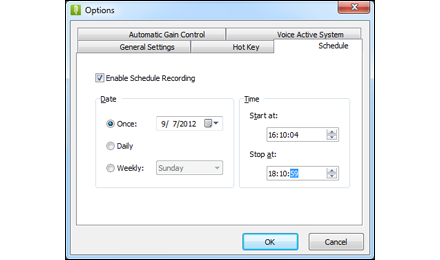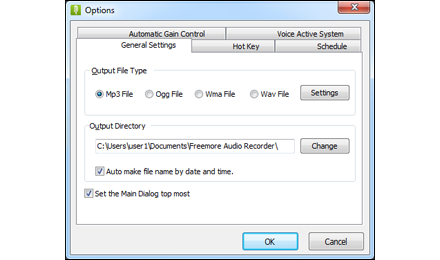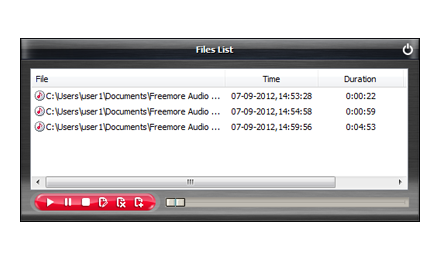What can Freemore Audio Recorder do?
- Record any audio signal that you want to save in your harddrive;
- Record your voice and live performance through mic;
- Record DRM-protected music without hassle;
- Record web radio, online broadcasting and online karaoke;
- Record internet telephone calls like Skype;
- Record the audio you hear from your soundcard;
- Ability to set a time-triggered recording;
- Ability to record without silence;
- Enhance the audio recording through audio editor;
- 100% FREE and Easy.
Freemore Audio Recorder, an amazing program that enables you to capture your favorite music and voice to a playable audio file to save in your computer or enjoy on your portable players. It can record audio from your system's soundcard, microphones, browsers, webcams & more. Put simply, if it plays out of your loudspeakers you can record it.
Free Audio Recorder Software to Capture Any Sound from Any Source
Freemore Audio Recorder is a perfect free audio recorder that can capture audio in whatever format you specify - MP3, WMA, WAV & Ogg Vorbis. It allows you to record audio without running out of memory - you can keep recording as long as there's enough disk space. It records sound played back through your sound card, so you can record even DRM-protected audio streams. Advanced options like AGC, VAS, Auto-naming and Scheduler are available for those who want to take advantage of them, making Freemore Audio Recorder the most powerful audio recording software for users of any experience level.
Record Any Sound You Hear
This professional sound recorder enables you to record from any sound card input line, from microphone, line-in, cassettes, LPs, to CD, DVD, your home stereo or an MD player with unlimited time. What's more, Freemore Audio Recorder can record sound played by other programs (e.g. RealPlayer, Windows Media Player, Quick Time, WinAmp, etc.) as well as live Internet broadcasts.
Record DRM Protected Music
Sometimes, it is illegal to copy protected music as many times as you want on your favorite portable device or another computer. But if you've got a lot of protected WMA files and you'd like to get on your iPod, for example, this solution would do the trick. Freemore Audio Recorder is able to record DRM protected WMA files and saves them directly to MP3, WAV, OGG and more. In a word, with this free sound recorder, you can record DRM protected music to create private, unprotected copies that can be played on any device - without risking violation of copyright laws.Schedule Recording
Freemore Audio Recorder includes an advanced time triggered recording which gives you the power to schedule recording either for a website or anything that runs on your desktop to start or stop at a certain time. Using this feature, recording are made automatically on the Once, Daily and Weekly you choose.
Preset Sound Quality
Freemore Audio Recorder automatically detects the recording formats that your sound card supports and then sets the application's parameters of each format for the best possible performance. The default parameters work in most cases, but you can change them easily to through the ready-made presets or manual numeric adjustment to best suit your needs.
Automatic Gain Control
The inbuilt Automatic Gain Control (AGC) helps you adjust the volume of the recordings. AGC is an adaptive algorithm to increase and equal overall sound volume level. It helps you to reduce the volume if the signal is strong and raise the volume when the signal is weaker. You can adjust the parameters and apply/preview the effects immediately even in the recording.
Voice Active System
Freemore Audio Recorder provides a professional VAS (Voice Active System) with which can identify voice more clearly. A voice activated system is a hands-free, voice activated recording system. The device will hear your voice (or other sound to record) and begin recording, without having to push any buttons. With this voice recognition tool, you can choose to skip silent passages, or stop the recording after a certain amount of silence.
Manage and Enhance Recordings
The recording would be automatically added to the file list, which contains the details of each recording like filename, location, date, duration & size. You can play the recordings or local audio files. You can also directly input the listed recording to Free Audio Editor to create your masterpiece through editing, applying audio effects, reducing noises & and other perfection methods.
Hotkey Settings
Freemore Audio Recorder provides a way for you to define your own hotkeys to control the recording tasks. You can use F2 or F3 or any other keys as you want to start or stop the recording. With the hotkeys, you can even record during playing games, watching online video or enjoying music.
Windows Mixer
To balance your recording volume, just open the Windows Mixer to adjust volume and pan levels to meet your various recording demands like CD volume, Line-in Volume, Mic Volume and Stereo Volume.
Automatic Naming System
The automatic naming system is provided by Freemore Audio Recorder so that you don't have to create a file name first. It lets you record sound immediately by just one click and the recordings will be named by date and time (You can also manually specify the filename).
Always-on-Top Main Window
There is a feature of keeping the Recorder window always above the other windows when you browse other pages or open a new folder. With Always-on-Top Main Window, you don't need to switch between windows, the Recorder window will not be covered by other windows whether it is active or not.
100% Free, Safe & Ease
Freemore Audio Recorder is totally free to use. It contains no adware, spyware or any other malicious components. It's 100% clean and reliable to install and run. What's more, with the simple and logical user interface, you can find & use anything in seconds & finish audio recording in few clicks.Expert reviews on FreeMoreSoft products
Find out what leading industry experts are saying about Freemore Audio Recorder

BrotherSoft - Editor's Pick
 Amazingly and easily,
with Freemore Audio Recorder, voice from microphone, internet
streaming audio, or music played by WinAmp, Windows Media Player,
Quick Time, Real Player, Flash, games, etc. can be captured
to MP3, WAV, WMA and OGG music files with a few clicks.
Amazingly and easily,
with Freemore Audio Recorder, voice from microphone, internet
streaming audio, or music played by WinAmp, Windows Media Player,
Quick Time, Real Player, Flash, games, etc. can be captured
to MP3, WAV, WMA and OGG music files with a few clicks.

Computer Bild - Editor's Review
 Freemore Audio Recorder
is perfect for sound recording tasks like recording streaming
Internet audio, meetings and interviews and directly saves them
to MP3, WAV, WMA and OGG formats. It can also move all of old
music cassette tapes onto PC by converting them into digital
sound files.
Freemore Audio Recorder
is perfect for sound recording tasks like recording streaming
Internet audio, meetings and interviews and directly saves them
to MP3, WAV, WMA and OGG formats. It can also move all of old
music cassette tapes onto PC by converting them into digital
sound files.

Best Freeware - Five Stars
 An excellent piece of
software designed for recording any audio from your computer's
sound card either manually or by schedule.
An excellent piece of
software designed for recording any audio from your computer's
sound card either manually or by schedule.

SoftCredible - Editor's Pick
 Freemore Audio Recorder
has a Voice Activate System with which you can choose to skip
silent passages, or stop the recording after a certain amount
of silence. This option is especially useful when you're recording
streaming audio and net congestion temporarily stops the stream.
Instead of having a big blank spot in your recording, Freemore
Audio Recorder will just pause and wait for the signal to reappear.
Freemore Audio Recorder
has a Voice Activate System with which you can choose to skip
silent passages, or stop the recording after a certain amount
of silence. This option is especially useful when you're recording
streaming audio and net congestion temporarily stops the stream.
Instead of having a big blank spot in your recording, Freemore
Audio Recorder will just pause and wait for the signal to reappear.
Read what our customers say about Freemore Audio Recorder:
I like the program because the tools, effects and others are easy to handle even when you are not an experienced music-mixer.
George Melchers - User Since 2012
I am an audiophile and Freemore Audio Recorder's appealing interface attracted me the moment I saw it. And the application gives me plenty of reasons to make it my only audio recorder. Extremely simple, works great, has nice easy settings for output quality, schedule recording, hotkey settings, etc. I love it so much!
Bennie Jeans - User Since 2012
It can record anything into sound file! I recorded a song on the online radio. The quality is awesome. Amazingly, it worked!
Wallace Keynes - User Since 2011
This is an excellent desktop recorder that delivers on the features I expect. It runs efficiently and instantly to record my video tutorial or personal notes, interviews or lectures. More important, I can use it to record my favorite radio stations by scheduling recording.
Ludwig Rhys - User Since 2010
What benefits can I expect?
 Freemore
Audio Recorder is designed for easy audio recording. All functions
are learnable and usable for both casual users and professionals.
Freemore
Audio Recorder is designed for easy audio recording. All functions
are learnable and usable for both casual users and professionals.
- Capture any sound from all internal or external audio sources
- Support MP3/WMA/WAV/OGG format
- Ultra-powerful recording engine
- Provide AGC and VAS
- Auto-naming provided
- Enhance your recordings through free audio editor
- Handy presets & manual numeric adjustment provided
- Schedule recording to start at a specific time
- Hot keys, keyboard shortcuts & key tip badges to operate easily
- A button to directly open the Windows Mixer
Why should I choose Freemore Audio Recorder?
 You
have many options to handle tons of audio files as there are
so many audio recording software on the internet. Why should
you use Freemore Audio Recorder?
You
have many options to handle tons of audio files as there are
so many audio recording software on the internet. Why should
you use Freemore Audio Recorder?
- Humanization Design
- Optimal output quality
- Super-fast processing technology built-in
- Presets with popular settings
- Support tons of input/output formats
- Cutting-edge encoding/decoding technology
- Support multicore CPU
- Less burden on your system
- Abundant guide contents & online support
- Free, safe & no restrictions
Freemore Freemore Audio Recorder:
What are the system requirements?
- Intel Pentium 3 500MHz or equivalent processor
- At least 256 MB RAM
- 200 MB free hard disk space
- Graphics mode 800x600, 16-bit colour
- Internet Explorer 6
- Intel Pentium 4 1GHz or equivalent processor
- 512 MB RAM
- Minimum 200 MB free hard disk space (since space is also needed to download drivers)
- Graphics mode 1024x768 true color (highest 32-bit)
- Internet Explorer 7