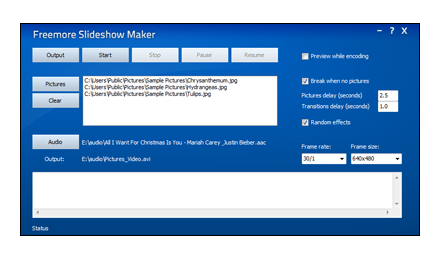What can Freemore Slideshow Maker do?
- Share life's moments through slideshow;
- Create slideshow like a Pro from your photos and images;
- Apply music & animated transition effects to slideshow;
- Customize the output frame rate & size;
- Support all key image formats;
- 100% FREE and Easy.
Freemore Slideshow Maker makes it easy for users of any level to make simple slideshows from your photos and images, accompany with music and animated transition effects. The slideshow can then be played on your mobile devices, uploaded to video sharing website like YouTube, embedded in your website/blog/forum, burnt to DVD-Video...
Free Video DVD Burner Software to Create Movie DVD from Your Video Collections
Whether sending a digital greeting or printing a collage of your vacation, sharing life's moments is always a good choice. With charming, flexible designs of interface, adjustable details and pacing, and the option to add music, your photographs are woven together to tell a story in a slideshow generated by Freemore Slideshow Maker. It is fun to explore what you can do with your photos and images. The slideshow created can then be burned onto a CD-R, CD-RW, DVD-R or DVD-RW. It's quick, easy and addictive! And, when you send someone a slideshow made by yourself, it's a delightful spark of connection.
Share Slideshows with Anyone
Freemore Slideshow Maker is a wonderful app that creates elegant photo slideshows. You can make your still photos into exquisite animated flash slideshow to export to iTunes and to your Apple Devices or to premiere your movies on iPhone, iPad, iPod, Apple TV, Macintosh HD, etc. Now share your dynamic slideshows with your friends and family and even the whole world!
Preserve Your Memories
Want to create funny photo videos to preserve your memories? Freemore Slideshow Maker enables to make use of your own forgettable images or your friends' photos to create image slideshow with the funny and exquisite templates. Now, it is possible to share your most memorable moments like wedding, graduation ceremony, birthday and so on in an interesting and portable way!Create Web Albums
Freemore Slideshow Maker helps create personal website slideshow, photo album, product showcase, web banner, business presentation, flash intro and achieve more other flash slideshow work. In this way, you can easily share your video via Facebook, Twitter, Vimeo, Pinterest, YouTube, email, Wordpress, Blogger or your web site. Just get code to embed the slideshow on your own site or blog.
Share Your Stories in Creative, Entertaining Ways
Burn your slideshow onto a video disc (DVD, VCD or SVCD) for play back on TV. You can also generate standalone video files of your slideshow in AVI, MPEG, WMV, MPEG4 formats or share the memories on iPod, iPad, Zune, 3GP mobile-based portable device. Now, just turn those static photos into wonderful stories!
Sell More with Video
Freemore Slideshow Maker is packed with features to bring value to your business. It lets you make flash photo gallery that combines photos & narration to enhance your commercial website like embed flash slideshow banner into Blogs or Forums; display products via flash presentation on EBay store; introduce your business with video photo presentation on YouTube and so on.
Create Cool Slideshows from Your Photos
Freemore Slideshow Maker professional phone slideshow creator that turn digital photos into video slideshow, photo gallery and photo presentation with professional designed templates, transition effects, text captions, background music, etc. No flash, JavaScript, css, html coding, no image editing, just a few clicks to get your web slideshow ready. Create a slideshow and start photo sharing with your friends and family today.
Music Slideshow
Creating a music slideshow is just as easy as a cup of coffee with Freemore Slideshow Maker! Just add music from your music collections in MP3, WMA, WAV and other formats or add CD sound track to the slideshow. You can enable audio streaming if the flash is designed for website. But remember that a slower song makes your photo video appear more subdued and a fast song will add to the intensity of transitions and effects.
Add Dynamic Transition Effects
Bring your motionless pictures to life with stunning photo transition effects. We have all the classics from the standard fades and scrolls to more unique transitions like blinds, rotations and filters. Freemore Slideshow Maker allows you to create documentary-style slideshows by customizing the zoom effect, transition style and transition duration. Just choose from a wide range of transitions according to your demands. There are many other photo effects that will express your unique creative touch and are sure to amaze family and friends! Give more style and personality to your slideshow by inserting transitions in between your photos!
Preset Output Quality
Many presets of frame rate and resolution are provided by Freemore Slideshow Maker to produce high-quality slideshows with clear, sharp photos. You can increase the frame rate to speed up the video according to your PC processor and storage space: use 15:1 to save the storage space; use 25:1 to watch slideshows on TV and 30:1 to make no interlace artifacts but introduce judder on image movement. For the resolution, 320x240 resolution is suitable for watching short AVI slideshow videos; 640x480 or 1280x960 resolution is used for video storage, slide show presentation and emailing or posting to YouTube.
Preview the Result and More
Freemore Slideshow Maker features with a preview checking box to see how your photo slideshow look like. A preview window will be displayed when the conversion is started, after this box is checked. You can instantly preview your self-created slideshow project from start to end. Furthermore, it allows you to stop playing background music or not when there are no pictures displayed with the "Break when no pictures" checking box.
Support Various Formats
Various input and output formats are supported. Vast multimedia file support ensures you to upload images with different formats (BMP, GIF, JPG, GIF, GIFF, PNG, TIF, PSD, ICO, etc.). Its supported output formats are likewise outstanding. You can save your picture slideshows in video formats like AVI, WMV, MPEG, 3GP, MP4, MOV, iPod, iPhone, PSP, Mobile Phone and much more to play on your PC or other popular mobile devices.
100% Free, Safe & Ease
Freemore Slideshow Maker is totally free to use. It contains no adware, spyware or any other malicious components. It's 100% clean and reliable to install and run. With an intuitive, logical manner interface, both casual and tech-savvy users can complete each part or step of the slideshow creation process in the most natural and intuitive way just by clicking buttons.Expert reviews on FreeMoreSoft products
Find out what leading industry experts are saying about Freemore Slideshow Maker

FindMySoft - Excellent
 Just think about how
much money one would save on a birthday party, where he can
use Freemore Slideshow Maker to create a professional slideshow
instead of paying someone else to do it.
Just think about how
much money one would save on a birthday party, where he can
use Freemore Slideshow Maker to create a professional slideshow
instead of paying someone else to do it.

SoftPedia - Editor's Pick
 The excellent feature
set and easy-to-use interface can help users create spectacular
photo slideshows. You'll also appreciate the excellent input
and output capabilities.
The excellent feature
set and easy-to-use interface can help users create spectacular
photo slideshows. You'll also appreciate the excellent input
and output capabilities.

Core Download - Five Stars
 If you want to play with
some pictures and videos, or actually create something extraordinary
for your friends, Freemore Slideshow Maker is a good choice
as its ease of use for novices.
If you want to play with
some pictures and videos, or actually create something extraordinary
for your friends, Freemore Slideshow Maker is a good choice
as its ease of use for novices.

SOFT82 - Excellent
 Freemore Slideshow Maker
allows users to create slide-shows from a wide range of image
formats. It can be either a showy presentation or a slide show
of photos or, even, an advertising banner. A simply designed
and efficient tool.
Freemore Slideshow Maker
allows users to create slide-shows from a wide range of image
formats. It can be either a showy presentation or a slide show
of photos or, even, an advertising banner. A simply designed
and efficient tool.
Read what our customers say about Freemore Slideshow Maker:
I love your Free Slideshow Maker! It weaves my photos and music into a fantastic movie like a magic. Hope more features will be added in the future.
Jules Tuttle - User Since 2012
All in all this is a great program tool for the newbie, myself included. You can put out quite a respectable project in a short amount of time.
Adolphus Wilkinson - User Since 2011
Free Slideshow Maker is the finest program to create easy slideshow video from images. Many features are not found in any other software. The option to create a single flash file does the job very well and better as most competitors. An excellent program.
Daniel Carson - User Since 2011
I must say if you are inexperienced in slideshow making, Free Slideshow Maker is probably the ideal choice. The interface is easy and the whole process just needs you to click.
Lloyd Welford - User Since 2009
What benefits can I expect?
 Freemore
Slideshow Maker is designed for easy slideshow making. All functions
are learnable and usable for both casual users and professionals.
Freemore
Slideshow Maker is designed for easy slideshow making. All functions
are learnable and usable for both casual users and professionals.
- Create slideshow from family photos
- Make slideshow from images
- Share slideshow with friends
- Apply transition effects
- Add background music or narration
- Customize frame rate
- Adjust frame size
- Supreme image quality
- Support multiple formats
- Burn generated slideshow to disc
Why should I choose Freemore Slideshow Maker?
 You
have many options to handle tons of images as there are so many
slideshow maker software on the internet. Why should you use
Freemore Slideshow Maker?
You
have many options to handle tons of images as there are so many
slideshow maker software on the internet. Why should you use
Freemore Slideshow Maker?
- Humanization Design
- Optimal output quality
- Super-fast processing technology built-in
- Presets with popular settings
- Support tons of input/output formats
- Cutting-edge encoding/decoding technology
- Support multicore CPU
- Less burden on your system
- Abundant guide contents & online support
- Free, safe & no restrictions
Freemore Slideshow Maker:
What are the system requirements?
- Intel Pentium 3 500MHz or equivalent processor
- At least 256 MB RAM
- 200 MB free hard disk space
- Graphics mode 800x600, 16-bit colour
- Internet Explorer 6
- Intel Pentium 4 1GHz or equivalent processor
- 512 MB RAM
- Minimum 200 MB free hard disk space (since space is also needed to download drivers)
- Graphics mode 1024x768 true color (highest 32-bit)
- Internet Explorer 7