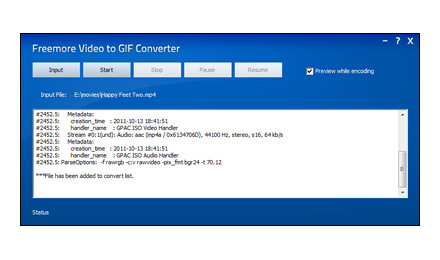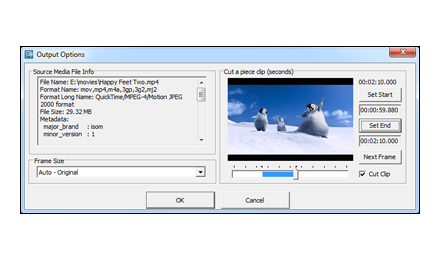What can Freemore Video to GIF Converter do?
- Convert video files to animated GIF;
- Make GIF for website, mobile phone screensaver, signature, etc.
- Clip video to create GIF;
- Adjust the width and height to suit the needs;
- Support all key video formats;
- 100% FREE and Easy.
Freemore Video to GIF Converter is designed to convert video files to GIF animation. It is a powerful application that supports a wide range of video formats like AVI, MP4, MPEG, FLV, MOV, 3GP and hundreds more. It can convert different parts of video to animated GIF file by setting starts and ends. It also enables you to set customize the GIF frame size and preview the GIF during conversion.
Free Video to GIF Converter Software to Create GIF Animation from Any Video Formats
GIF files are typically used to store simple animations and they support up to 256 colors per frame. While they are suitable to upload and display on websites, animated GIFs can also be enhanced with background audio or transitions effects when they are converted to standalone videos. Usually when you find some interesting scenes in a movie or a video, you may want to extract it. Freemore Video to GIF Converter is a video to GIF converter that does the work. You can input a video to convert it to a GIF file or just clip the part you want to make GIF animation. The frame size is optional to meets your viewing needs. Now you have the possibility to convert your GIF files to a wide range of multimedia formats, depending on your requirements.

Create & Share Animated GIF for Fun
Generate animated GIF from movies or video clips to integrate within webpages, use as avatar, screensaver for cell phone, cool element on website, or to be added to your signature in forum/email. Now, use Freemore Video to GIF Converter to create a seriate GIF pictures and then share them with your friends.
GIF of Your Own Style
Make funny and eye-catching animated GIF from the video recording of your special events in life, like wedding, graduation, performance to show everyone your taste in life and share happiness with friends and families. Creating your own GIF images will give you a distinct, unique and impressive avatar, logo, screensaver and more. It's a nice way of sharing your feelings with friends and family instead of sending the usual readymade wishing cards that are present all over the internet.Convert Video to GIF
Freemore Video to GIF Converter is a video to picture converter tool that convert all video files to user-defined GIF animation with high quality. You can make a simple GIF animation from a collection of still images that may convey your thoughts easily.
Choose Any Part to Convert
Clip your video into a little snippet before converting it to GIF to avoid using a very large and useless GIF. Freemore Video to GIF Converter helps select any period of times which you want to get output. Such as just converting beginning part or ending part to the animated GIF file.
Optional Frame Size
Many optimized frame size options ranging from 128*96 to 1920*1080 are provided to control the output quality. You can set the frame size based on your requirement or just choose the default one.
Preview & Zoom
Freemore Video to GIF Converter features with a preview checking box to see how your converted GIF images look like. A preview window will be displayed when the conversion is started, after this box is checked. You can instantly preview your self-created animated GIF images from start to end of any part you chose. It zooms in the current frame in the preview window at its highest resolution to let you check that if the frame on the screen is exactly the one you need or not.
Support 300+ Video Formats
Over 300 video formats including AVI, MPEG, WMV, MP4, FLV, MKV, H.264/MPEG-4, DivX, XviD, MOV, RMVB, ASF, 3GP, 3G2, SWF, VOB, TS and much more can be used as source formats. Any video files can be converted to the animated GIF images. The wide range of supported formats makes it a number one choice for your video to GIF creating needs.
100% Free, Safe & Ease
Freemore Video to GIF Converter is totally free to use. It contains no adware, spyware or any other malicious components. It's 100% clean and reliable to install and run. With the user-friendly UI, anything can be found in seconds. Both casual and tech-savvy users can do the conversion just by clicking buttons.Expert reviews on FreeMoreSoft products
Find out what leading industry experts are saying about Freemore Video to GIF Converter

Download A to Z - Excellent
 In many ways, Free Video
to GIF is similar to other video to GIF converter software.
A few key features set it apart, however, and we found that
this is indeed a good application for home users.
In many ways, Free Video
to GIF is similar to other video to GIF converter software.
A few key features set it apart, however, and we found that
this is indeed a good application for home users.

Gear Download - Editor's Choice
 The Web may be alive
with video these days, but sometimes you just need a single
still image for your site. To that end, Freemore Video to GIF
Converter turns small clips of video into animated GIFs for
posting online or using in documents.
The Web may be alive
with video these days, but sometimes you just need a single
still image for your site. To that end, Freemore Video to GIF
Converter turns small clips of video into animated GIFs for
posting online or using in documents.

PCWorld - Editor's Review
 The previewer is quite
handy because all users may just need a short clip of the video
to convert to GIF. The previewer allows them to view the video
frame by frame to get the exact scene needed.
The previewer is quite
handy because all users may just need a short clip of the video
to convert to GIF. The previewer allows them to view the video
frame by frame to get the exact scene needed.

SoftCredible - Editor's Pick
 The uncomplicated interface
prompts the user to choose which portion of the movie to capture.
Freemore Video to GIF Converter has the ability to change the
frame size to get high quality or at reduced size. Conversion
speed proved good in our tests.
The uncomplicated interface
prompts the user to choose which portion of the movie to capture.
Freemore Video to GIF Converter has the ability to change the
frame size to get high quality or at reduced size. Conversion
speed proved good in our tests.
Read what our customers say about Freemore Video to GIF Converter:
The interface is extremely straight. I simply input video shot by my iPhone and make it a GIF and find funny to complete the conversion.
Maxwell Vansittart - User Since 2012
Easy, simple to use, you can choose when the clip starts and end. VERY FAST and always complete a conversion for me in minutes.
Garrett Lawson - User Since 2012
It works really fast product & left no disgusting text & links to the website all over the generated GIF like many other similar products. That's nice of you making it free and clean.
Waldo Jowett - User Since 2010
I tried to convert a 4 second AVI pixel size 200 x 200 and it's been several seconds. It may take longer if I want a bigger or longer GIF but it always satisfies me. The preview function is good.
Zack Lotwis - User Since 2009
What benefits can I expect?
 Freemore
Video to GIF Converter is designed for easy video to GIF conversion.
All functions are learnable and usable for both casual users
and professionals.
Freemore
Video to GIF Converter is designed for easy video to GIF conversion.
All functions are learnable and usable for both casual users
and professionals.
- Make GIF animation from video
- Create GIF of your style
- Clip your video to make GIF
- Embed GIF in your post
- Create GIF for your website
- Customizable frame size
- Preview GIF during conversion
- Zoom in for better view
- Support 300+ video formats
- Supreme image quality
Why should I choose Freemore Video to GIF Converter?
 You
have many options to handle tons of video files as there are
so many video to GIF converter software on the internet. Why
should you use Freemore Video to GIF Converter?
You
have many options to handle tons of video files as there are
so many video to GIF converter software on the internet. Why
should you use Freemore Video to GIF Converter?
- Humanization Design
- Optimal output quality
- Super-fast processing technology built-in
- Presets with popular settings
- Support tons of input/output formats
- Cutting-edge encoding/decoding technology
- Support multicore CPU
- Less burden on your system
- Abundant guide contents & online support
- Free, safe & no restrictions
Freemore Video to GIF Converter:
What are the system requirements?
- Intel Pentium 3 500MHz or equivalent processor
- At least 256 MB RAM
- 200 MB free hard disk space
- Graphics mode 800x600, 16-bit colour
- Internet Explorer 6
- Intel Pentium 4 1GHz or equivalent processor
- 512 MB RAM
- Minimum 200 MB free hard disk space (since space is also needed to download drivers)
- Graphics mode 1024x768 true color (highest 32-bit)
- Internet Explorer 7