-
Named #1 Free MP3 Cutter
Freemore MP3 Cutter
Visually Cut MP3 and Other Audio Files into Smaller Parts To Edit & Apply Audio Effects and Save to MP3/WMA/WAV/OGG
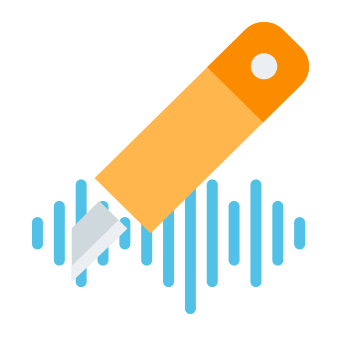
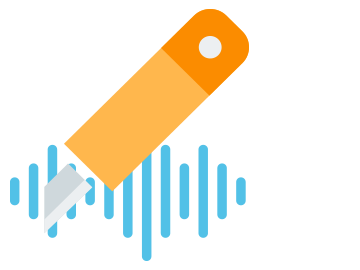
Freemore MP3 Cutter is capable of cutting audio files visually without losing their quality. It is straightforward to use, without any need of related experience - only a few clicks can get the task of MP3 cutting finished. It is provides preset quality settings for the beginners as well as advanced adjustment for the professionals.
Certainly, more than once you have wanted to cut part of a song, the chorus, or any other audio clip from a large audio file and have not found how to do it. Or you have one of those live long recordings or demo from your band, and you want to send only a part of it to a friend via e-mail? In such cases, it is time to use Freemore MP3 Cutter, a simple program designed for this purpose to satisfy your demands. Freemore MP3 Cutter is a simple program that allows users to cut audio tracks into small pieces and save them to other file formats. It is made for the novices as well as having advanced adjustment for the professional user.
Freemore MP3 Cutter can cut audio files over 50 formats at lightning speed. It allows you to add a large amount of input formats including MP3, WMA, WAV, AAC, FLAC, OGG, APE, AC3, AIFF, MP2, M4a, CDA, VOX, RA, RAM, TTA and much more as source formats. Any large audio files can be cut to a small piece to the most popular audio formats as MP3, OGG, WMA, WAV, etc.
One of the outstanding characteristics of Freemore MP3 Cutter is its ability to trim large music files to small pieces. It helps trim the part of music or other audio data to remove silence or unwanted sections, so you can easily have favorite part of song or important part of recorded conversation as separate file. With this free MP3 cutter, you can cut a song by marking the cutting start-time/end-time with 0.1 second accuracy! It is easy to trim fragments of a song or MP3 audio file to play on different mobile phones.
Freemore MP3 Cutter lets you perform various operations with MP3 files such as cut, copy, paste, trim, etc. on the visual waveform window. Use zoom in to get a close-up view of your file or zoom out to see more of the waveform at a reduced size. What's more, the selection tools of millisecond precision that enable you to easily pick the exact piece of the track you want to perform editing operations. Don't worry about making mistakes during editing, as unlimited Undo & Redo operations are provided.
Many audio effects (Amplify, Delay, Fade, Flanger, Invert, Normalize, Reverse, Silence, Stretch, Vibrato, Echo, etc.) are provided to enhance your audio projects to help create auditive art. You can use fade in & fade out to gradually increase from silence at the beginning & gradually reduced to silence at its end or create an echo effect of your audio track by replaying the sounds of the selected audio portion after a certain period of time to make it more rich and colorful. You can also increase/decrease the volume and mix the audio files with the file opened. With these audio effects, creating your own DIY music is no longer a problem!
A range of configuration parameters of each effect are provided by Freemore MP3 Cutter to customize your output quality to create excellent tunes with ease. You can adjust the parameters manually if you are familiar with the audio parameters or directly choose the preset you want.
The real-time effect previewer allows you to preview the result of each effect - check the effect you have added to see whether you are satisfied or not before mixing down to a single file. It saves much time from outputting the audio again and again before you are satisfied.
Freemore MP3 Cutter lets you directly load audio tracks from CD to the waveform for editing. At the same time, a free CDDB is provided to help search the online database for possible albums that matches (the artist, CD title, album, record label, track information, etc. could be retrieved and displayed).
Freemore MP3 Cutter is totally free to use. It contains no adware, spyware or any other malicious components. It's 100% clean and reliable to install and run. What's more, with the simple and logical user interface, you can find & use anything in seconds & finish MP3 cutting in few clicks.

We promise our software will be 100% free, 100% clean, forever!
What does Freemore MP3 Cutter do?

If you want to cut several new small files from a large audio file or create short ringtones for your cell phone from your favorite songs, Freemore MP3 Cutter is just on the point. It can help easily cut your required part of any music file, you won't be disappointed with Freemore MP3 Cutter![More...]

Freemore MP3 Cutter is a utility that allows you to trim clips of any length from MP3 music files. You can also add fade in/out, echo and many other effects to your audio. Then these clips can be put as ringtones of your mobile phone. Freemore MP3 Cutter will never disappoint you.[More...]
just say hello! or send us a message