-
Free, Simple AVI/WMV/MP4/MPEG/DIVX Converter
Freemore AVI/WMV/MP4/MPEG/DIVX Converter
Effortlessly Convert Movies, YouTube Videos, Music Videos, HD Videos, etc. With Our Classic All-in-One Video Converter.

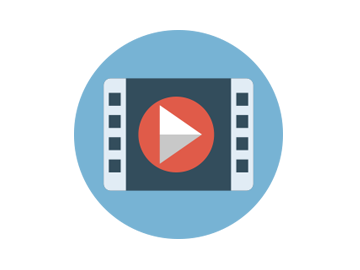
Freemore AVI/WMV/MP4/MPEG/DIVX Converter supports over 300 kinds of video sources to import to the software: whether videos from hard disks, DVD files, the downloaded videos from video websites, or recorded screen files, they can be perfectly converted to MP4, WMV, AVI, 3GP, FLV, MPEG and even audio formats.
Video conversion is always a challenge for most of the users because every now and then new players and smartphone are being launched in the market with new video extensions and quality measures. Freemore AVI/WMV/MP4/MPEG/DIVX Converter is just the choice to convert virtually any video formats to make them compatible with all media player/authoring software and portable devices. Video conversion is a very time consuming process. If you frequently find yourself waiting till your slow video conversion is finally complete, Freemore AVI/WMV/MP4/MPEG/DIVX Converter provides the solution: it supports the most leading-edge conversion technologies making your media transcoding experience much more pleasant – gain up to 300% speed-up!
Convert AVI/WMV/MP4/MPEG/DIVX and More Freemore AVI/WMV/MP4/MPEG/DIVX Converter is a powerful, splendid and simple to use application for DIVX, AVI, MPEG, MOV, WMV, MP4, 3GP, M4V, etc. conversion. The software has a comprehensive support of video formats, which can convert almost all video formats so that you can savor your digital entertainment life.
It is easy to extract audio from video and save as MP3, AAC, WMA, WAV or other format. Now you can enjoy your favorite songs extracted from video collections whenever and wherever you want.
A range of configuration parameters of each format are provided to customize your output quality with ease. Just pick the one you need from many presets with different combinations of conversion settings to playback on all kinds of software applications and devices.
Freemore AVI/WMV/MP4/MPEG/DIVX Converter allows you to batch convert dozens of files in specified order without waiting for each conversion to finish. The batch conversion helps a lot when dealing with lots of huge size files, saves your much time and offers you more convenience.
This free AVI/WMV/MP4/MPEG/DIVX converter lets you input over 300 video formats including AVI, WMV, MP4, MPEG, MKV, FLV, SWF, 3GP, MOV, RM, RMVB, ASF and much more as source formats. Also, it is available to convert videos to many devices like: iPod, iPhone, iPad, Apple TV, PSP, Mobile Phone, Android, etc.
Freemore AVI/WMV/MP4/MPEG/DIVX Converter features integrated both DXVA/CUDA technology and less CPU usage, which bring you a considerable increase in video conversion. The CUDA/DXVA auto-switching is added for maximum conversion speed and economy of hard disk resource - increased video decoding speed up to 40%. Therefore, more spaces and resources can be reserved to accelerate the conversion process.
With the powerful detecting ability and decoding engine, Freemore AVI/WMV/MP4/MPEG/DIVX Converter offers you an exceptional output quality. In this way, video fans can smoothly watch videos of all popular formats on various tech toys with perfect audio & video synchronization and no skipped frame!
Freemore AVI/WMV/MP4/MPEG/DIVX Converter is totally free to use. It contains no adware, spyware or any other malicious components. It's 100% clean and reliable to install and run. What's more, with the understandable UI, anything can be found in seconds. With tutorial instruction, even beginners can do the conversion just by clicking buttons.

We promise our software will be 100% free, 100% clean, forever!
What does Freemore AVI/WMV/MP4/MPEG/DIVX Converter do?

Freemore AVI/WMV/MP4/MPEG/DIVX Converter can savor your digital entertainment life. It is capable of converting many formats easily and rapidly with high quality. It has the optimized default settings which will perfectly meet your special needs.[More...]

There are a good number of advantages for you to convert MPEG to MP4 videos, because MP4 has a better balance between compression rate and video quality. Freemore AVI/WMV/MP4/MPEG/DIVX Converter is powerful and efficient in converting MPEG to MP4 video format.[More...]
just say hello! or send us a message