-
World's No.1 Free Audio Editor
Freemore Audio Editor
Capture Audio from Any Sources, Edit Music, Apply Digital Audio Effects, Create Music CD from Your Audio Masterpiece...
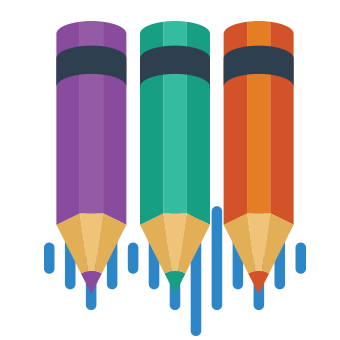
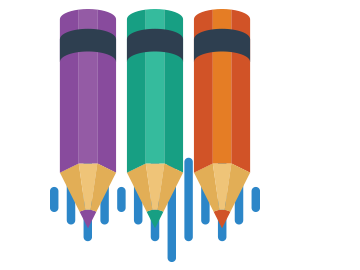
Freemore Audio Editor provides you the ability perform any operations on your audio files. Its cutting-edge technology guarantees the flexibility and output audio quality. You can capture any sounds you hear to edit and enhance them for mobile playback, CD burning, music sharing and more.
With Freemore Audio Editor, you will be mixing and editing tracks right away. The cut, copy, and paste features are some of the most basic but also the most helpful. You can trim or edit files anywhere within the file. You can add sounds at any point too in the audio editor free. The editor is not only user-friendly, but it also has many applications. The audio editor can capture sound from a device and even from streaming audio. You can add these tracks to your library or use ones you already have. One of the most popular uses of Freemore Audio Editor is to make mixes. This can be done with music or other audio, and you choose what level you take the mixing to. You can make a musical mix with many integrated sounds; or, your mix can be as simple as a voice-over.
The inbuilt audio recorder tool enables you to record any sound that pass through the sound card without size limitation. You can record CDs, tapes, DVDs, TV, live shows, Internet radio, video games and any other sound source you can think of to your PC with high quality.
On the visual waveform window, you can perform various operations with audio files such as cut, copy, paste, trim, etc. You can also zoom in to get a close-up view of your file or zoom out to see more of the waveform at a reduced size. What's more, the selection tools of millisecond precision that enable you to easily pick the exact piece of the track you want to perform editing operations. Don't worry about making mistakes during editing, as unlimited Undo & Redo operations are provided.
More than 30 built-in effects processors (Amplify, Delay, Fade, Flanger, Invert, Normalize, Reverse, Silence, Stretch, Vibrato, Echo, etc.) and filters (Band Pass Filter, FFT Filter, High Pass Filter, High Shelf Filter, Low Pass Filter, Low Shelf Filter & Notch Filter) are provided to enhance your audio projects to help create auditive art. The Noise Reduction tool helps you easily reduce some unwanted noise like background noise, cassette noise or the voice of coughing & breathing in a recorded audio file to make the music perfect.
A range of configuration parameters of each effect are provided by Freemore Audio Editor to customize your output quality to create excellent tunes with ease. You can adjust the parameters manually if you are familiar with the audio parameters or directly choose the preset you want.
The real-time effect previewer allows you to preview the result of each effect - check the effect you have added to see whether you are satisfied or not before mixing down to a single file. It saves much time from outputting the audio again and again before you are satisfied.
The batch converter is used where you want to apply the same operations (i.e. effects or conversions) to a whole list of files. Batch processing supports up to 32000 files to apply effects and/or convert audio files. Now apply the same effects to a whole list of files without wasting time to choose the effect for each of them.
Freemore Audio Editor lets you directly load audio tracks from CD to the waveform for editing. At the same time, a free CDDB is provided to help search the online database for possible albums that matches (the artist, CD title, album, record label, track information, etc. could be retrieved and displayed).
ID3 tags were designed with the MP3 file format. Freemore Audio Editor contains ID3 editor to help users insert and change the internal file information associated with an MP3 audio file. With this tool, you can organize your music by, among other things, title, artist, album and track number.
For better research of the audio frequency, just open frequency-analysis tool provided by Freemore Audio Editor and move the mouse over the graph area to display the frequency and amplitude components of that frequency. Also, you can use Text-to-speech tool to transform your text documents to spoken audio. Listen on your PC or create WAV, MP3, OGG and WMA files for use on portable devices like iPods, PocketPC, and CD players or integrate spoken audio into your product presentations.
Freemore Audio Editor provides the bookmarks and region markers for you to process audio file easily. Regions can be saved as separate files. You can add a bookmark at any point in a track to instantly start playing/selecting the track from that point or add a region in a track to simplify the editing process. You can edit and keep track of your anchors by showing the region list and label list windows. To show the label list window, select "Bookmark List" from the View menu. The menu item "Region List" from the same menu shows the region list.
There are several viewing modes you can use: waveform mode for visual editing; spectral view modes for visualizing frequencies; linked or independent L and R channel for displaying. In addition, the Vertical Scale is in dB and shows the amount of gain that will be applied to the audio at any given frequency, while the Horizontal Scale shows the frequencies in Hz to which volume adjustments will be applied.
Freemore Audio Editor is totally free to use. It contains no adware, spyware or any other malicious components. It's 100% clean and reliable to install and run. What's more, with the simple and logical user interface, you can find & use anything in seconds & finish audio editing in few clicks.

We promise our software will be 100% free, 100% clean, forever!
What does Freemore Audio Editor do?

Freemore Audio Editor with a built-in audio recorder is a program designed to record sound from any source you can find, including a microphone, media player, tape recorder, streaming audio, phone conversation, etc. The recording possibilities are endless! [More...]

Do you want to edit and customize your audio files to make them special? Freemore Audio Editor is the right tool. It can help you cut, copy, paste, delete any part of the MP3, WMA, OGG, WAV, FLAC, M4a, etc. audio files. You can also apply some audio effects like vibrate, fade in/out, amplify, etc. to your audio files.[More...]

Want to create a "soundtrack" for your slideshow with a professional audio editor? Our Freemore Audio Editor is right on your target! It helps add some cool audio effects like echo, amplify, expander, vibrato, etc. to audio files to create your special soundtrack.[More...]
just say hello! or send us a message