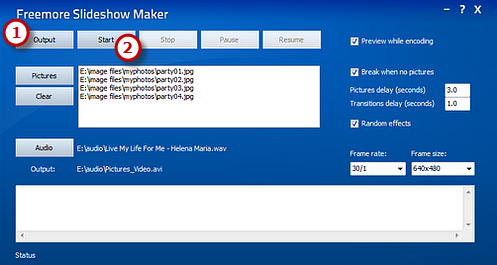How to Make Web Albums from Photos?
- Introduction
- Step 1. Input Images
- Step 2. Apply Audio
- Step 3. Preset Output Quality
- Step 4. Output the Slideshow
Introduction
Creating a free digital photo album to share photos with your friends using a slideshow maker such as Freemore Slideshow Maker has increasly popular. The order of the photos, random transition effects, background music, etc. can be customizable.
Step 1. Input Photos
Launch Freemore Slideshow Maker. Click "Pictures" (1) to select photos. The selected ones will be displayed in the task list in alphabetical order. If needed, click "Clear" (2) to remove all of them from the list.
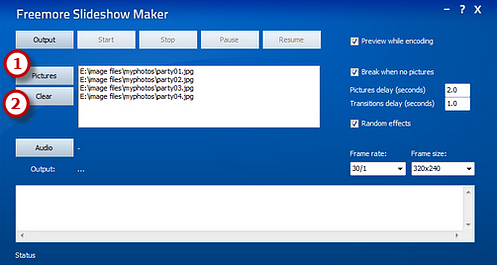
Step 2. Apply Audio
Freemore Slideshow Maker allows you to add music to your slideshow through "Audio" (1). All of the audio formats you can find are supported.
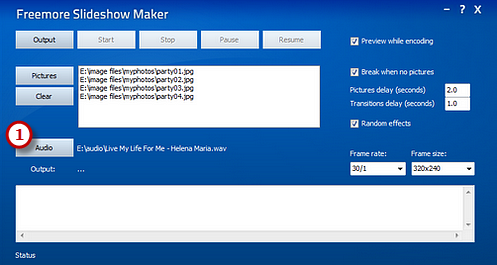
Step 3. Preset Output Quality
You are allowed to set how long the pictures and transitions delay by entering the numbers in "Pictures delay (seconds)" and "Transitions delay (seconds)" boxes (1). Check "Random effects" (2) to add different random transition effects between each image. Frame rate are optional (30/1; 25/1; 15/1) as well as Frame size (320 * 240; 640 * 480; 1280 * 960) (3). Check "Preview while encoding"/"Break when no pictures" according to your need.
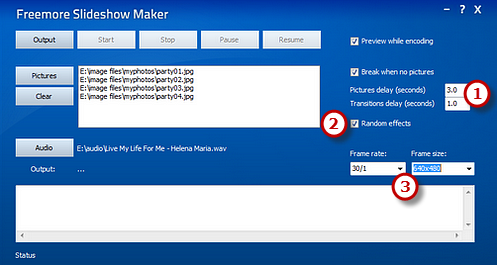
Step 4. Output the Photo Slideshow
Click "Output" (1) on the left top of the window to choose an output folder and click "Start" (2) to start conversion. At the bottom, you can see the pictures being encoded with detailed information like Frame number, FPS, Size, etc. Within seconds, the conversion will be finished and you can easily find your slideshow in the specified output folder.