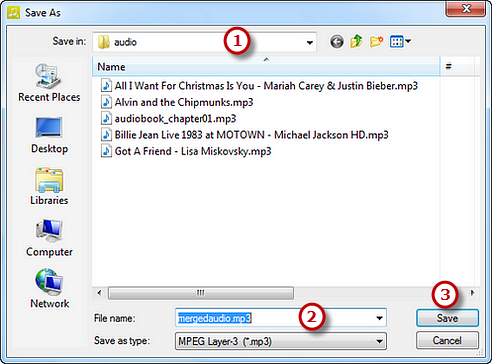How to Join Audio Files of Different Formats?
Introduction
Sometimes you might have multiple audio tracks in different formats and you want to join them together. However, most free audio tools support input files that must be in the same format. Now you don't worry about this. Freemore MP3 Joiner allows you to merge audio files of different formats - MP3, OGG, WAV, FLAC, WMA, MP3, MP2, RAW, etc. together with great quality and high speed.
Step 1. Add Audio Files
Launch Freemore MP3 Joiner and click "Add Files" (1) to add audio files to the task list. You can also simply drag & drop or copy & paste the files to the program window. To queue the listed audio files, just drag them in the list. By "Delete" or "Clear" button, you can remove selected ones or all of them.
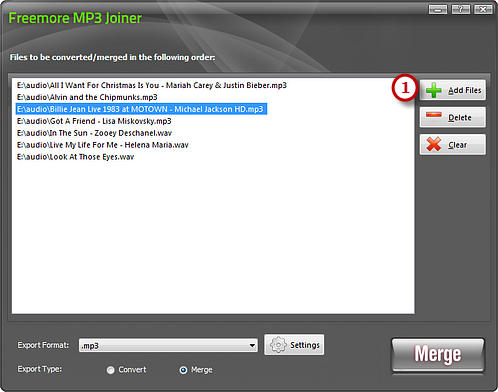
Step 2. Adjust Output Settings
Choose an output format among MP3, WMA, WAV and OGG from the "Export Format" (1) drop-down list. Click "Settings" (2) to adjust the output quality with the well-configured presets or specify the configuration parameters such as Mode, Bit Rate, Quality Level, etc. to meet your demands. Then, choose the "Merge" (3) mode from the "Export Type" (You can choose "Convert" mode if you want to convert audio files). After everything is ready, click "Merge" (4).
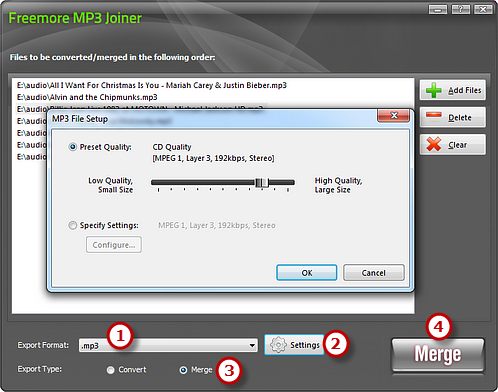
Step 3. Start Joining
Now, choose the output file location (1) and enter the output file name (2) in the activated window. Finally, click "Save" (3) to start joining. The music files are completely joined when the process bar disappears. In a few seconds you can enjoy your joined music on your music player.